For Apple TV/iTunes Store purchases:
You’ll need to download the content on the device that you will use to view it on. You can’t transfer the file to different devices after download. Content downloaded in the TV app should be viewed in the TV app.
Buy movies and TV shows from the Apple TV app - Apple Support
(Re)download TV shows and movies that you purchased - Apple Support
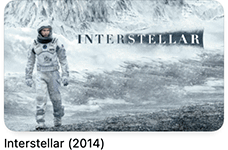
A download symbol should appear when you hover the mouse pointer over a movie tile in your library. It should turn into a blue button when hovering exactly over that symbol. Click it to start the download to the default location (as set in TV app Preferences). That may take some time, depending on your internet speed. See the Activity window for progress. After that, the content would be available offline. (I have just tested a fresh download again to verify for the latest Monterey release.)