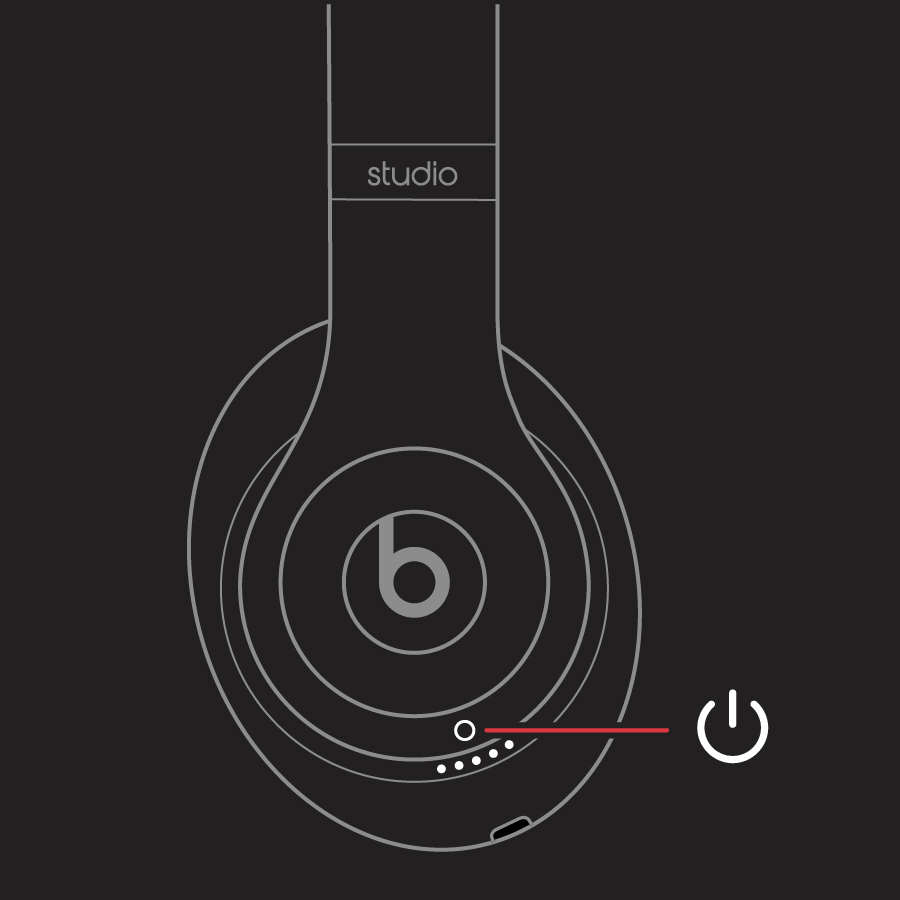Hey Paulymac22,
We’d be happy to help out. If unable to pair your Beats Studio Wireless headphones, it’d be best to reset them using these steps:
Reset Studio or Studio Wireless
1. Press and hold the power button for 10 seconds.
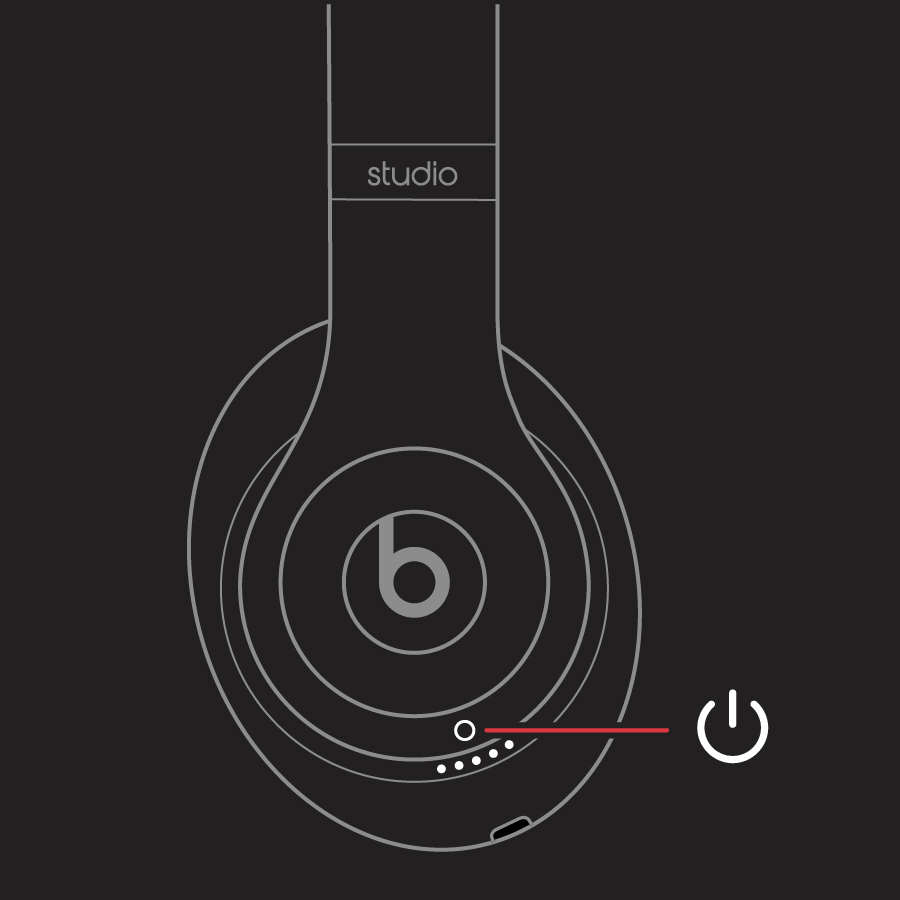
2. Release the power button.
3. All of the Fuel Gauge LEDs blink white, then one LED blinks red. This sequence happens three times. When the lights stop flashing, your headphones are reset.
Your Studios will automatically power on after a successful reset.
This is outlined further: Reset your Beats on-ear or over-ear headphones - Apple Support
If the issue persists afterwards, contact Apple for further support here: Get Support
Take care!