Apps that track your location in the background will display a "paper airplane" symbol next to them in the Location Services menu. You must be aware that widgets, e.g. the Weather app also use your location, this will also appear in the Location Service menu, where you will see While Using the App or Widget. You can see an explanation of what the specific app uses your location for under each app on the list in Locaton Services.
If you see a "grey paper plane" outside of your apps, it means that the app or widget has accessed your location at some point within the last 24 hours. For example, you may have had the app open just for a short time. If you see a "purple paper plane" it means that an app or associated widget has used your location recently.
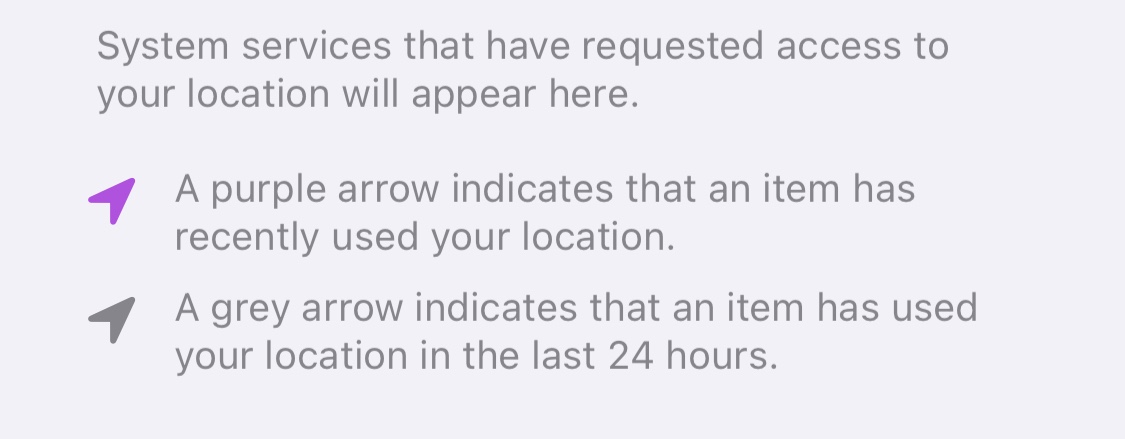
You don't need to be worried. App doesn't use your location in the background if you haven't given them permission.
But if you don't feel comfortable with one or more apps being able to use your location, you can always deactivate their ability to do so here: Settings → Privacy & Security → Location Service → tap on the individual apps and select Never