Music Not Appearing in Watch App on iPhone
I have my son's Apple watch paired to my iPhone. When I try to add music to his watch, the Music app does not appear within the Watch app on the iPhone. Any help will be greatly appreciated.
iPhone 6s Plus
I have my son's Apple watch paired to my iPhone. When I try to add music to his watch, the Music app does not appear within the Watch app on the iPhone. Any help will be greatly appreciated.
iPhone 6s Plus
I solved it by reinstalling the music app on my iPhone. When you do so, it will automatically reinstall it on your paired Apple Watch as well. This should trigger the sync and show the Music app back in the Watch app on iPhone.
I solved it by reinstalling the music app on my iPhone. When you do so, it will automatically reinstall it on your paired Apple Watch as well. This should trigger the sync and show the Music app back in the Watch app on iPhone.
Hey skoota73,
Is the Apple Watch set up using Family Setup, or is the watch generally paired with your iPhone? With Family Setup, your family member who doesn't have their own iPhone can use their Apple Watch to do things like make phone calls, send messages, and share their location with you. Just wanting to verify whether or not they have their own device to pair the iPhone with generally.
Is the Apple Watch in question a cellular based Apple Watch or Wi-Fi only? That could be important as some features may not work without cellular data if you are in fact using Family Setup for the Apple Watch. If for whatever reason the Music app isn't populating on the Apple Watch, follow the steps below from Download apps on your Apple Watch to try and get that added:
"Get apps from the App Store on your Apple Watch
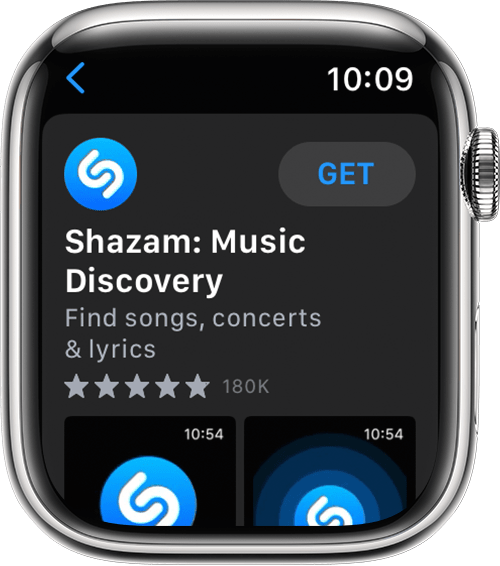
Once that has been done, check out the steps listed in Add music to Apple Watch which will detail several different ways that this can be done.
Take care.
Hey guys I was having the same issue of opening the music app on my phone or watch and it would not show on the watch. It would only display the time small on my watch. After doing this 1 easy step below I was able to get my music back on my watch hopefully this helps you all and maybe Apple will fix the issue.
After that open the music app. Hopefully this works for you all. Good luck
Hi skoota73,
Thanks for the clarification, we appreciate it.
Looking at the page about adding an Apple Watch for a family member, it doesn't mention that Apple Music is not available:Set up Apple Watch for a family member - Apple Support
In this case, we'd advise to contact Apple Support, as they can take a closer look at why this could be happening.
Take care!
Hey skoota73,
Let's get a little more information to help narrow this down.
Are you an Apple Music subscriber? If so, is it a family subscription plan?
"If you’re an Apple Music subscriber, you can add music using your Apple Watch.
Note: Adding music isn’t available in the Apple Music Voice Plan. For more information, see the Apple Support article About Apple Music Voice.
Add music to Apple Watch - Apple Support
Keep us posted.
Hi,
Thank you for the reply. The issue I have is with Music not appearing in the Apple Watch app on the iPhone. This is a cellular Apple Watch under a Family setup. Please look at the screenshot below:
Hi Mario49,
Thank you for your reply. No, we are not an Apple Music subscriber. My son has the Music app on his watch. Based on tutorials on adding more songs to the Apple Watch, I should be able to do this from my iPhone through the Watch App.
My question is why is Music NOT in the Watch app on the iPhone.
There's been no solution yet. I've contacted Apple support. They were not able to solve through chat. They escalated and mentioned they would get back to me by phone call. They never called. I've not had the time to follow-up again.
I’m having this same problem, what was the eventual resolution?
We’re you ever able to resolve this? I am having same issue
We’re you able to resolve? Same problem
Skoota73, were you ever able to get anywhere with this? I'm having the same issue!
Music Not Appearing in Watch App on iPhone