how to get my IMEI number
I lost my I phone on the other hand i didn't keep any documents for taking legal action. Now I need IMIE number very urgent to take assisting of police. Pls give me the proper link to get my requirements.
iPhone 8, iOS 16
I lost my I phone on the other hand i didn't keep any documents for taking legal action. Now I need IMIE number very urgent to take assisting of police. Pls give me the proper link to get my requirements.
iPhone 8, iOS 16
See -> Find the serial number or IMEI on your iPhone, iPad or iPod touch
Find the serial number or IMEI on your iPhone, iPad or iPod touch – Apple Support (UK)
⤵️
If you don’t have your device
There are several places to check that might show the serial or IMEI/MEID number.
If you still need help, here’s what to try next:
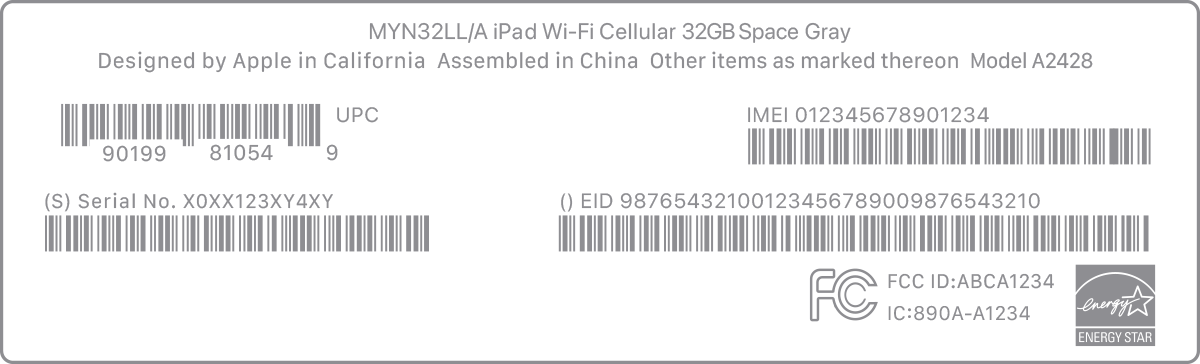
See -> Find the serial number or IMEI on your iPhone, iPad or iPod touch
Find the serial number or IMEI on your iPhone, iPad or iPod touch – Apple Support (UK)
⤵️
If you don’t have your device
There are several places to check that might show the serial or IMEI/MEID number.
If you still need help, here’s what to try next:
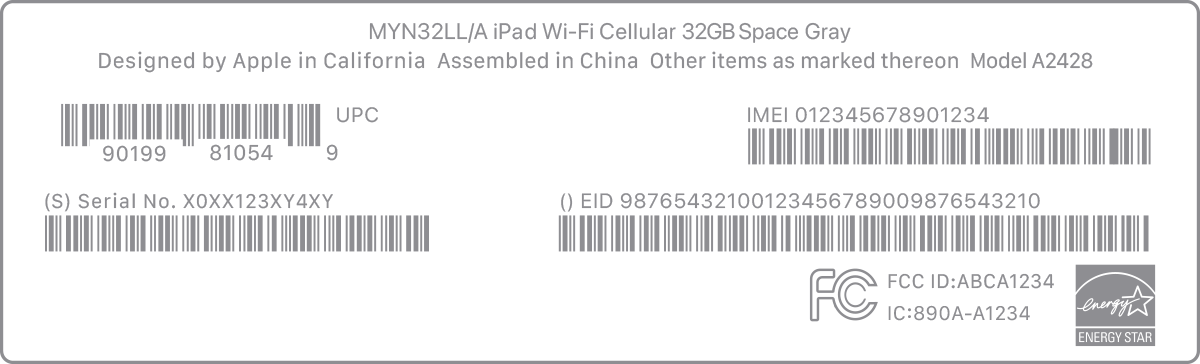
how to get my IMEI number