There is a show all resolutions ON/OFF button. Clicking that button will show all resolutions. I have my Dell U4021QW connected via Thunderbolt to an M1 Mac Mini. It might be that DisplayPort connectivity is different than Thunderbolt.
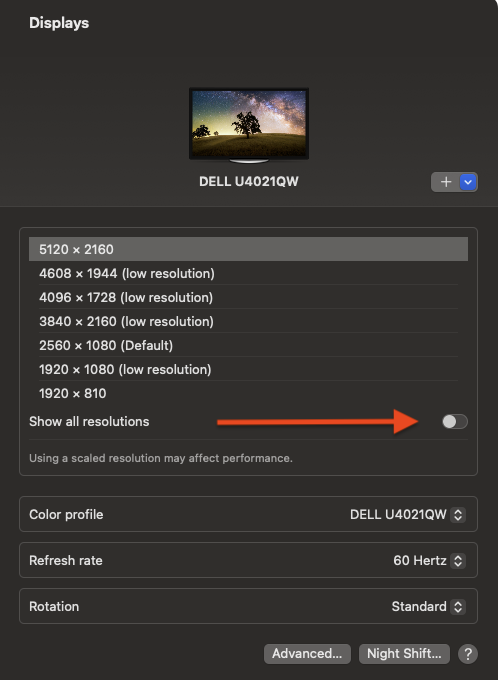
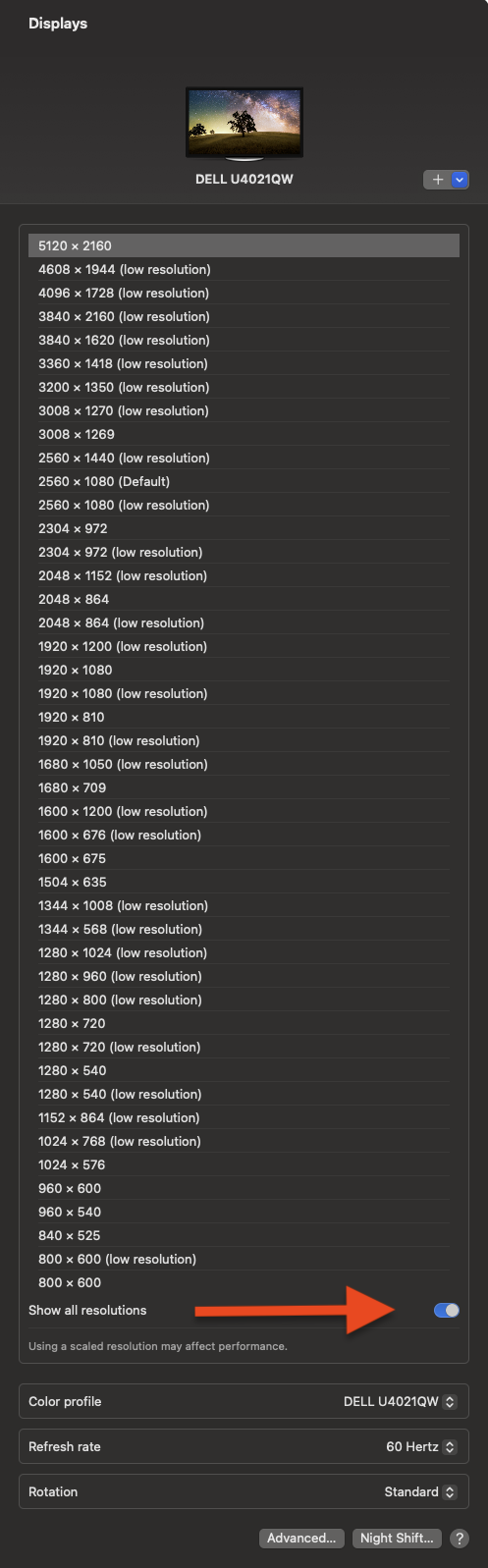
On previous macOS versions you had to hold the shift key when clicking on Scaled to see all of display modes.
Note: Dell has updated firmware and new macOS software for this monitor. I've had issues with it blanking out after a macOS update in the past and had to unplug the monitor power wait a minute or two and plug it back in then it would reset something and things started working again. That glitch happened twice, once when I first got the M1 Mini and the monitor and again after the 13.3 Ventura update. But over the span of the last couple of years it's only happened the two times.
I also use the Lunar app to control the monitor brightness from the keyboard, etc. because the M1 chips lack DDC support which was added to the M2.