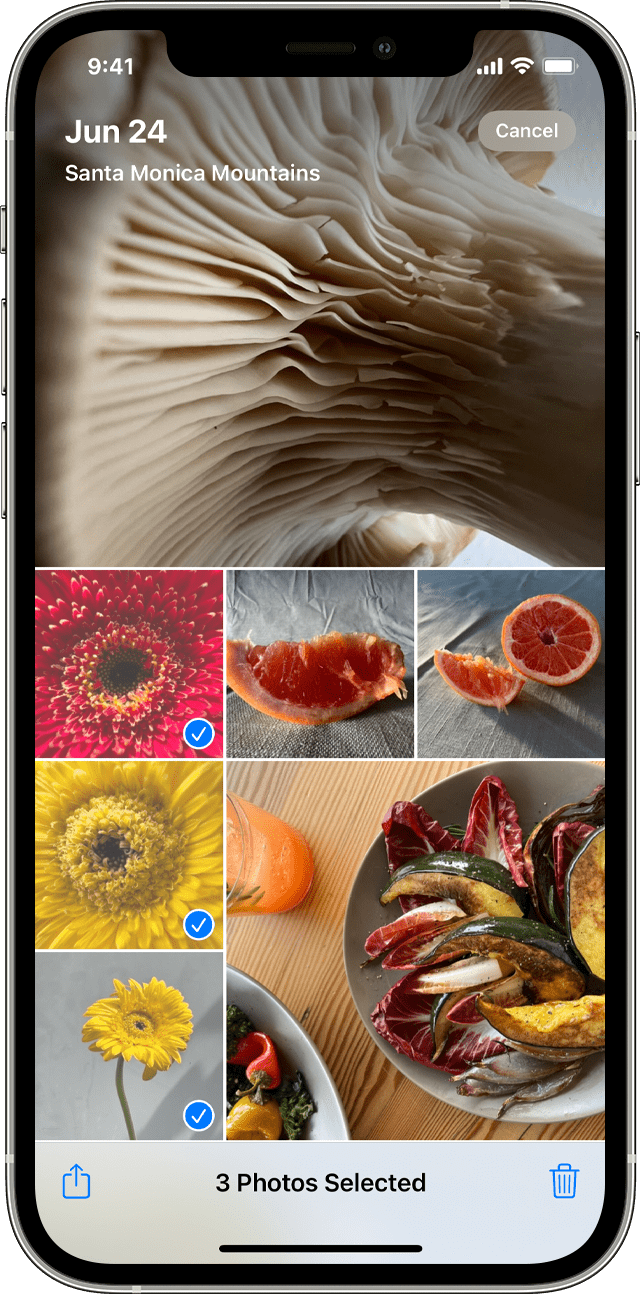Hey there and welcome to Apple Support Communities megan_mom_of_5,
We can certainly understand your concern and can help provide some insight.
We recommend checking out these steps for more information and ways on how to delete your photos.
" Delete photos or videos
When you delete photos and videos, they go to your Recently Deleted album for 30 days. After 30 days, they'll be permanently deleted.
If you use iCloud Photos, and delete photos and videos from one device, the photos and videos will be deleted on your other devices.
If you add photos to your iPhone or iPad by connecting your device to your computer, you can't delete them directly from your device in the Photos app. If the Trash button  is gray when you try to delete a photo from your iPhone or iPad, you might need to stop syncing photos from your computer. Learn how to stop syncing photos from your computer.
is gray when you try to delete a photo from your iPhone or iPad, you might need to stop syncing photos from your computer. Learn how to stop syncing photos from your computer.
How to delete a single photo

- Open Photos.
- From the Library tab, tap All Photos and select the photo or video that you want to delete.
- Tap the Trash button
 , then tap Delete Photo.
, then tap Delete Photo.
How to delete multiple photos
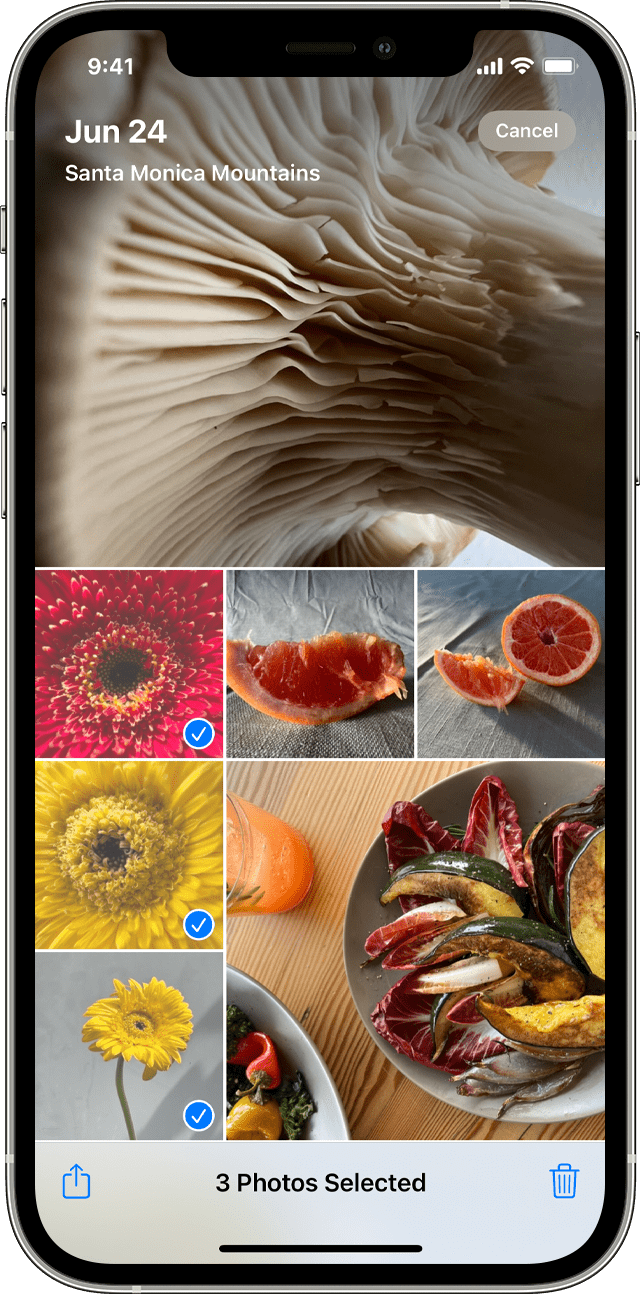
- Open Photos.
- From the Library tab, tap All Photos, then tap Select.
- Tap multiple photos, or slide your finger across multiple photos to select more than one.
- Tap the Trash button
 , then confirm to delete the items.
, then confirm to delete the items.
In iOS 16.1, iPadOS 16.1, and later, you can start an iCloud Shared Photo Library and invite up to five contacts. Anyone can delete, add, or edit items in the Shared Library. If someone else deletes a photo or video from the Shared Library, it no longer appears for you, either. Only the person who added the photo or video to the Shared Library can permanently delete or recover it from the Recently Deleted folder. You have 30 days to get a photo or video back from your Recently Deleted album.

Delete duplicate photos and videos
- In the Photos app, tap Albums.
- Tap the Duplicates album under Utilities.
- Tap Merge to combine the duplicates.
- Tap Merge [Number] Items to confirm.
When you merge duplicate photos, your phone combines the highest image quality and relevant data to keep one photo in your library. The other duplicate photos move to your Recently Deleted album.
The Duplicates album is available on iOS 16, iPadOS 16.1, and later. The duplicates detection process happens automatically and may take some time. "
For additional information, check out this link: Delete photos on your iPhone or iPad - Apple Support
These steps will help ensure your device is working with ease and can fix common issues like the ones you’re experiencing.
Kindest regards!