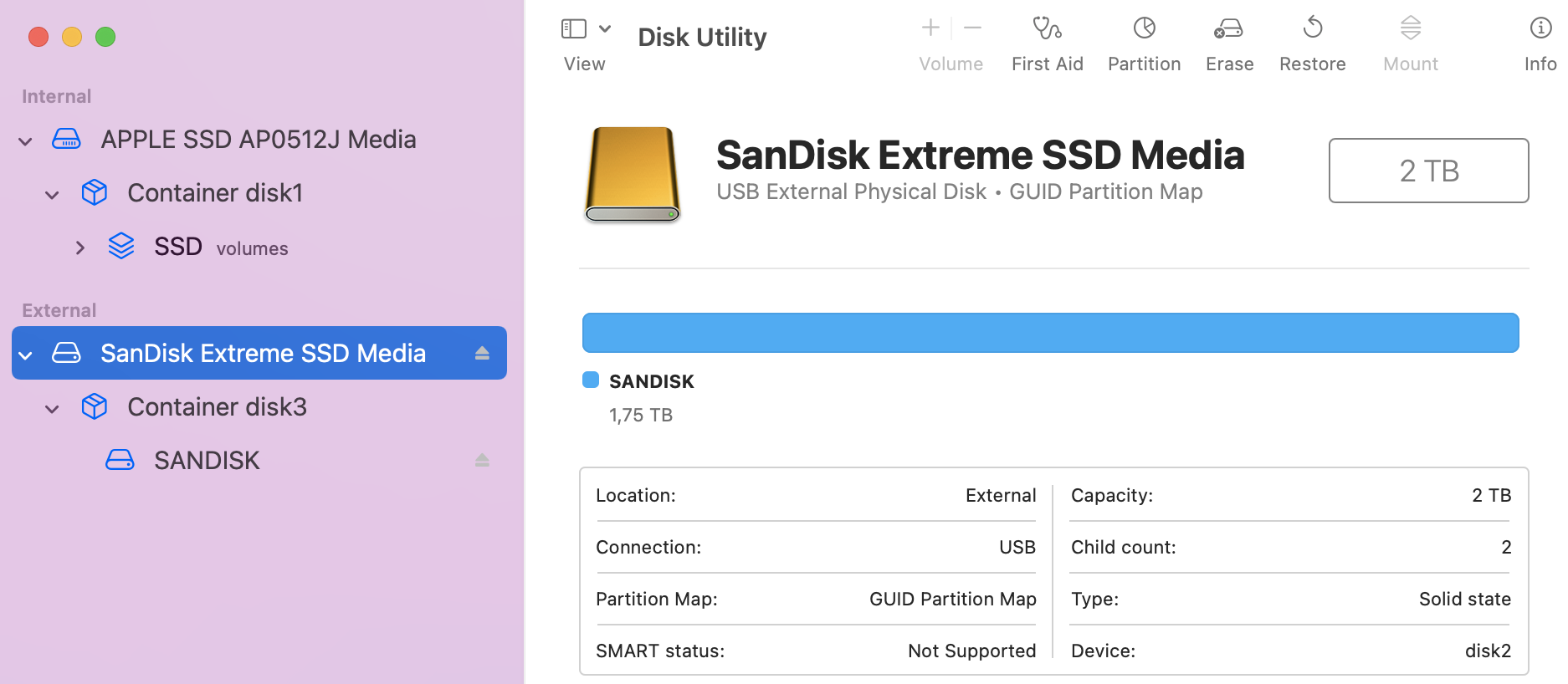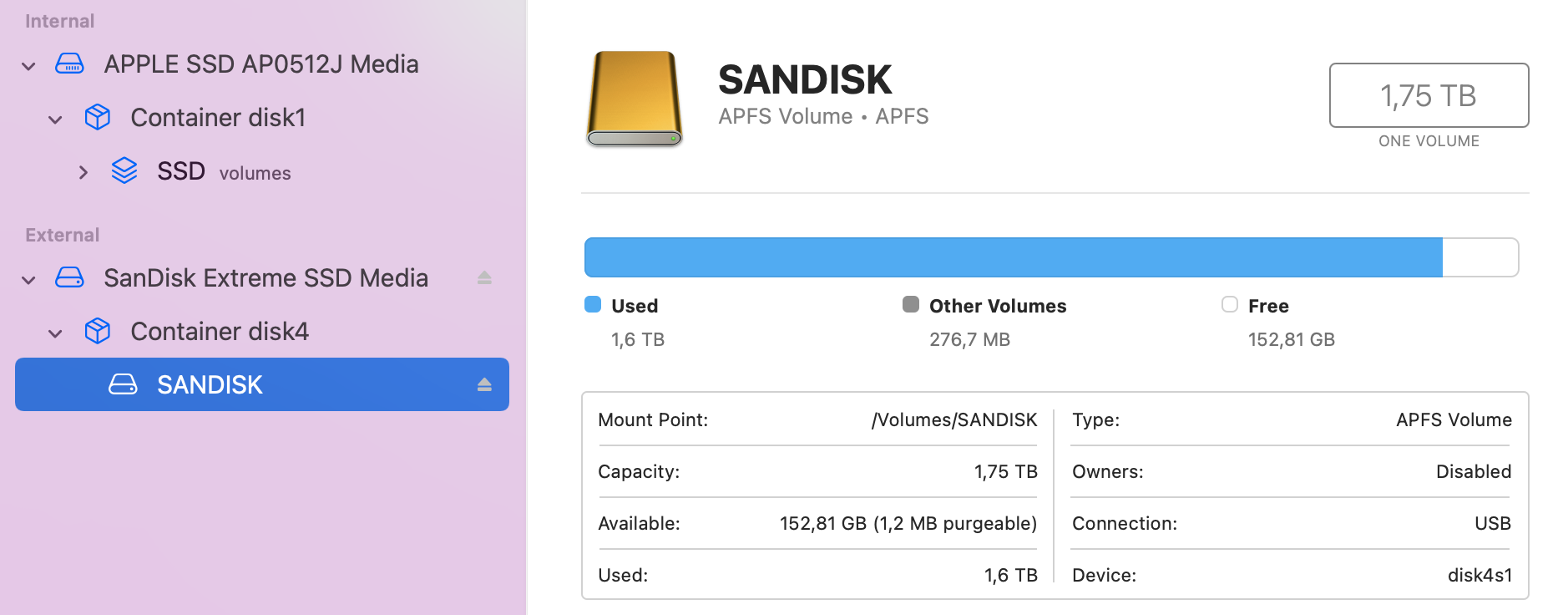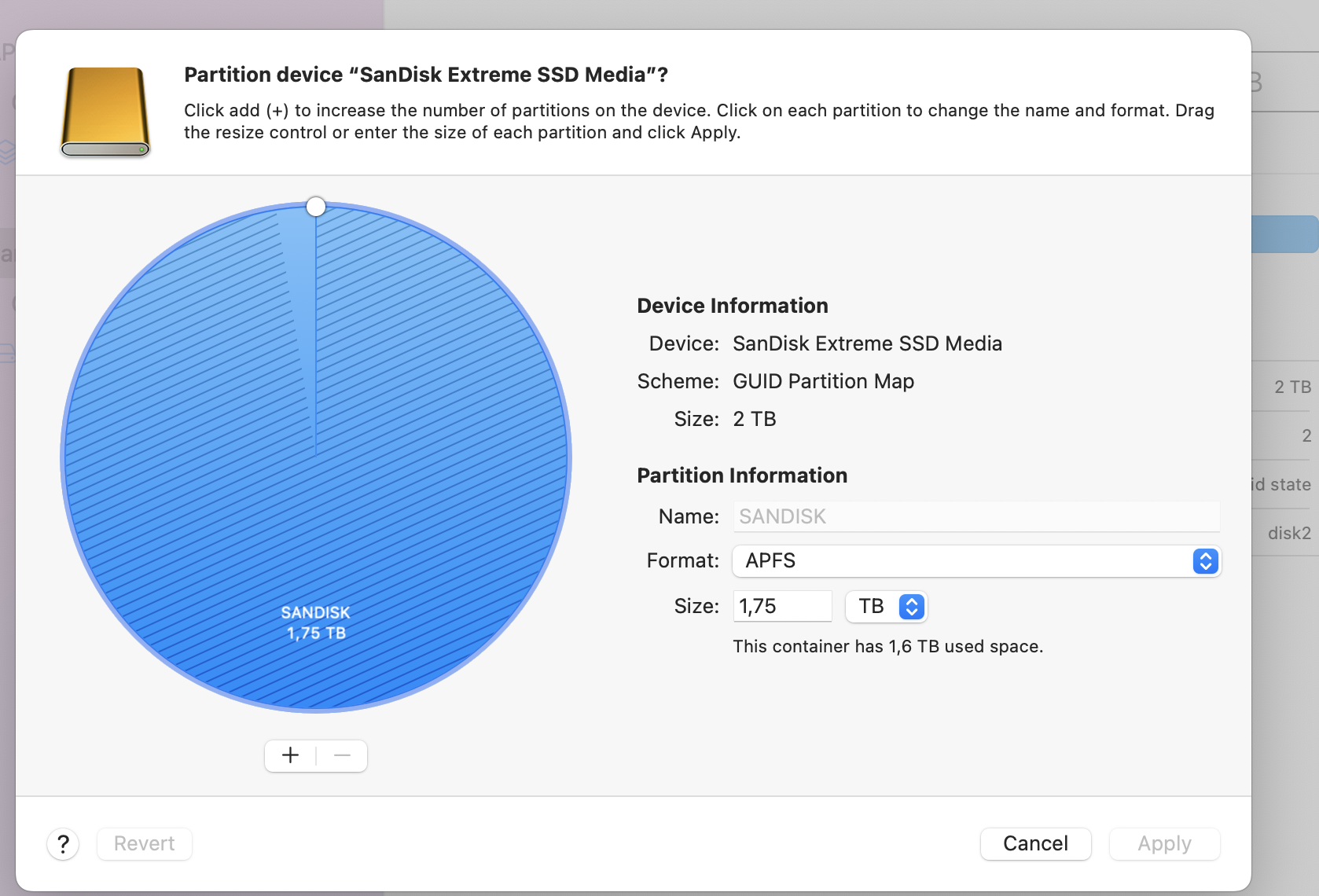Hi Barney,
It won't let me do that, I had to go into the terminal to delete the partition. Disk Utility App had the minus greyed out. Im assuming due to this
"Enlarge a partition on a storage device
If
you have multiple partitions on a device and one of them is running out
of space, you may be able to enlarge it without losing any of the files
on it.
To enlarge a volume, you must delete the volume that comes
after it on the device, then move the end point of the volume you want
to enlarge into the freed space. You can’t enlarge the last volume on a
device."
So now that I managed to delete it manualy via terminal, there is the matter of combining all containers again, which disk utility won't let me do. I also tried in Recovery Mode.
I think it will need to be done via terminal, but I don't know what to type in for commands.
Here is some pictures to show what I am seeing in the disk utility app.