Hello _ip14plus,
We would like to see how we can help you with your iPhones Camera not working as expected. Which iOS version are you currently running? Go to Settings > General > About for the version. Let's check the storage available for the device currently. Go to Settings > General > iPhone Storage. Check out the steps in this link as well: If the camera or flash on your iPhone, iPad, or iPod touch isn't working - Apple Support
- "Remove any case, accessory, or film that might block the camera or flash or that places a magnet near the camera.
- Test the camera by trying to take a photo.
- Test the LED flash:
- Try the flashlight in Control Center on your iPhone or Control Center on your iPad. On an iPhone X or later or an iPad, swipe down from the upper-right corner of the screen. On an iPhone 8 or earlier, swipe up from the bottom edge of any screen.
- Tap the Flashlight button
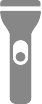 .
.
If the flash works only sometimes, open the Camera app and tap the flash button to choose a different setting."
Get back to us with these details so that we have a better understanding of the issue, and we can go from there.
Cheers!
