Thank you for your kind reply and your suggestions!
Configuration: iMac Pro 2017 and Mac mini 2023 (M2 Pro) with macOS 13.4, Apple SSD, APFS formatted. I usually store Automator workflows and Apps in a shared folder. For testing I now used the desktop. In all cases (except for test) I used an administrator account.
Please, note that the way I use Automator is exactly the same as before with macOS 12 on the iMac Pro. I create and save workflows, test them and then use the option key to save as app ("Programm" in my German version). With macOS 13.4 the result is a corrupt or probably simply incomplete App, cf. below.
No "cleaner", but Bitdefender (and in several cases it was good to have Bitdefender in the past!). Results are the same when Bitdefender is deactivated.
As you suggested I created a new user account (standard user) and created a new workflow (simply to take a screenshot and store it on the desktop). Same problem with with corrupted app, i. e. systemwide effect.
Now some more details with one of my old workflows/apps. The following screenshot shows the corrupt app miniDownl (generated with Automator 2.10, Universal, Copyright 2004-2022, with macOS 13.4), the old app miniDownl Kopie (still working with 13.4, but generated with 12.6.4 and Automator 2.10, Universal, but Copyright 2004-2016) and the workflow miniDownl.
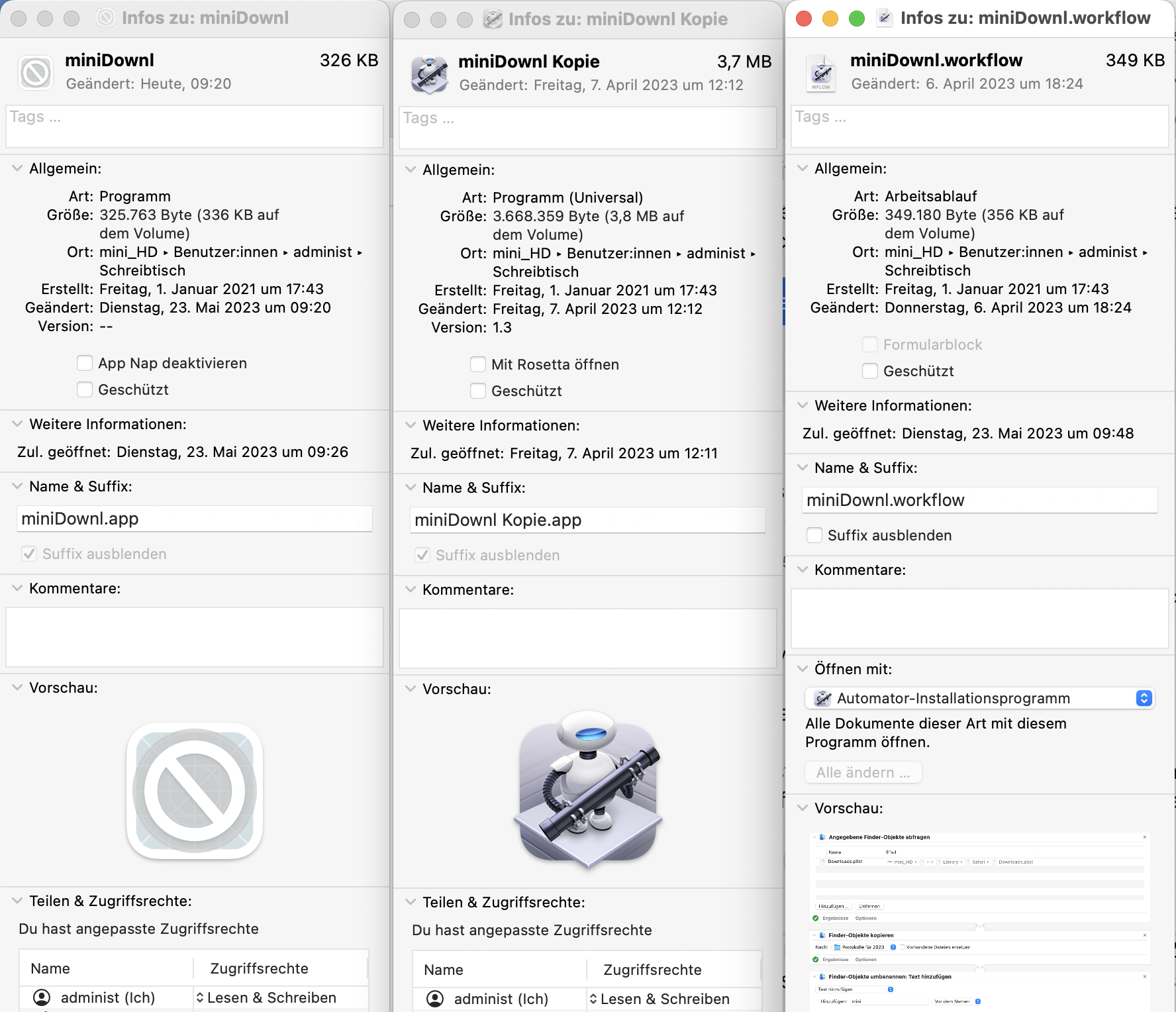
The icon of the new app looks suspicious and the size is even a bit smaller than the workflow and only about 1/10 of the old app miniDownl Kopie.
Doubleklick on miniDownl produces an error message similar to what I posted earlier:
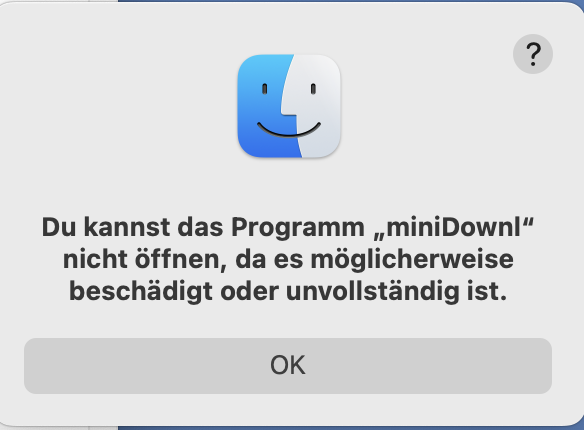
... may be damaged or incomplete ...
The size suggests that at least it might be incomplete. Actually the corrupt package looks like
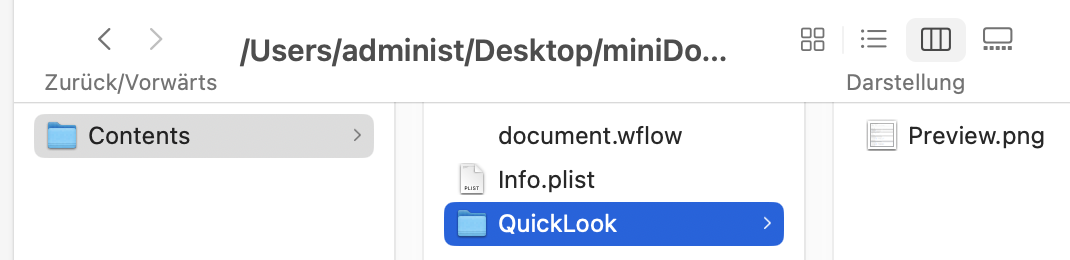
whereas the old package has many more ingredients:
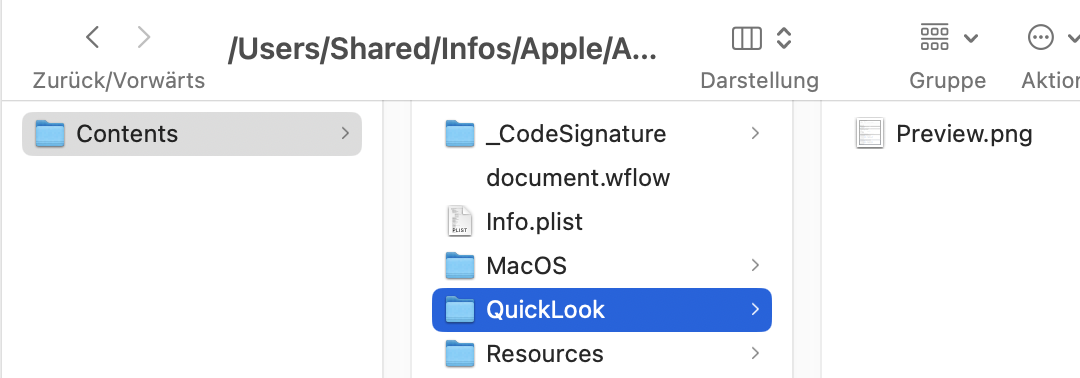
So it seems to be obvious that the new app is no app and cannot be executed. It looks like the runtime part is missing.
Yes, the culprit could be some problem with the access rights or Bitdefender. Bitdefender shield was deactivated for tests, although not uninstalled - my experience is that uninstalling will only keep you busy. (Try to imagine how often I uninstalled and installed again.) And in the case of the iMac Pro the installation of macOS 13 was simply an update of macOS 12, and then the problem was there.
Unfortunately, I cannot simply replace the new Automator by the old one as this is part of the system.
I still have no realistic idea, but at least I now understand the problem a little bit better.
Thank you again!
PS: Maybe in the afternoon and with a good cup of coffee I shall uninstall Bitdefender and see what happens.