Laura1608 wrote:
Hello, I have the same issue, but I don’t know where to find calendar subscription. Could you please help?
A commonly exploited vulnerability, as appears to be occurring here, involves your iPad/iPhone Calendar…
The symptoms are your Calendar appearing to have been populated with regular or recurrent events that warn of malware infection - or attempt to prompt the victim into performing actions that will compromise personal data, the device, or your financial information (that will be used to defraud the victim, or perform other financial fraud).
Whilst not a malware infection in the traditional sense, if this exploit is observed on your device, it is highly probable that you were manipulated (via a simple click on a website link) into “subscribing” an additional (unwanted) Calendar(s) to your device - and this unexpected Calendar is exposing unwanted calendar events and sending you unexpected “adverts” or other warnings.
In some circumstances, as seen here, embedded website URLs may result in Certificate errors when accessed by the device.
If you see this issue, you’ll need to check for what’s out of place...
iOS/iPadOS13 and earlier
Settings > Passwords and Accounts
iOS/iPadOS14 and later
Settings > Calendar > Accounts
Look for an “account” that shouldn’t be in the list of accounts - as this will likely include the Calendar that contains all the unwanted events.
When/if you find the suspect account, tap - then select Delete Account. This should resolve this specific problem in its entirety - although a forced-restart is recommended after removing the offending entries:
Force restart iPad (models with Face ID or with Touch ID in the top button)
If your iPad doesn’t have the Home button, do the following:
- Press and quickly release the volume button nearest to the top button.
- Press and quickly release the volume button farthest from the top button.
- Press and hold the top button.
- When the Apple logo appears, release the top button.
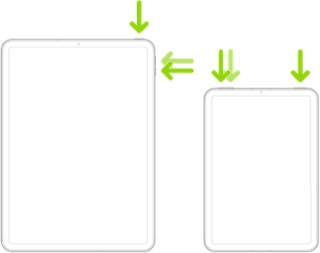
Force restart iPad (models with the Home button)
Press and hold the top button and the Home button at the same time. When the Apple logo appears, release both buttons.
