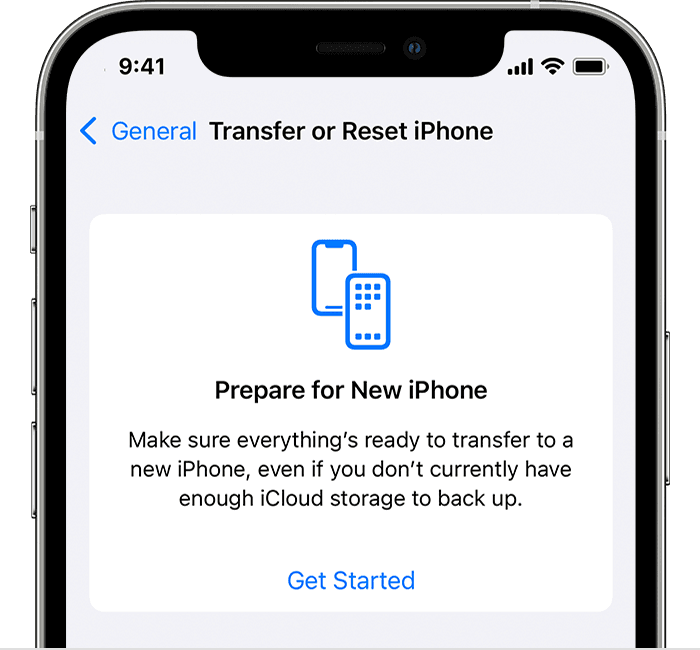apple32470,
You may be eligible to create a temporary iCloud backup (regardless of your available storage) with the purchase of your new iPhone 14.
Follow these steps on your iPhone 8 to see if you're prompted to create a temporary backup.
1. Go to Settings > General.
2. Scroll down and tap Transfer or Reset [Device].
3. Under "Prepare for New [Device]," tap Get Started.
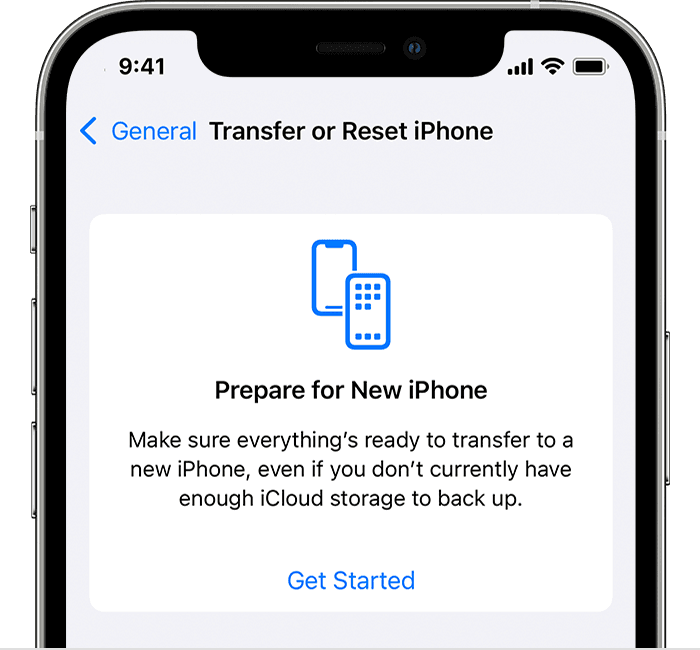
4. If you see "iCloud Backup is Turned Off," tap Turn On Backup to Transfer.
5. If you don't have enough iCloud storage, you'll see a message that says you're eligible to get free extra iCloud storage. Tap Continue.
• If you don't see this message, then you have enough iCloud storage to back up your iPhone or iPad to iCloud.
6. Wait for the backup to complete.
Get temporary iCloud storage when you buy a new iPhone or iPad - Apple Support
The Apple Support article we linked above has instructions that will show you how to restore the backup to your new iPhone 14 once complete.
If you don't see the option to create a temporary iCloud backup, and you'd still like to learn about the size of your iCloud backup, go to Settings > [your name] > iCloud > Manage Account Storage > Backups > [this device], and wait for Next Backup Size to calculate.
We hope this helps!
Regards.