allegrojane wrote:
I must be hitting something accidentally that activates Do Not Disturb.
All the help I've found says to go to the control panel. Except there is no
option to toggle it off. If I go to Focus in Settings and click on Do Not Disturb,
it just takes me to a screen about notifications and customizing the screen.
Again, no option to turn it off. I've turned my phone off and then on.
The system software is up to date.
Turning off Do Not Disturb is ambiguous.
It can be intended as “How do I turn off Do Not Disturb while it is enabled?”.
Focus button or the Focus Do Not Disturb button (as is shown when Do Not Disturb is enabled, below, from Control Panel) can do that:

It can also be intended as “How do I make Do Not Disturb go away permanently ?”.
That can be done in Settings > Focus > Do Not Disturb.
That looks like this:
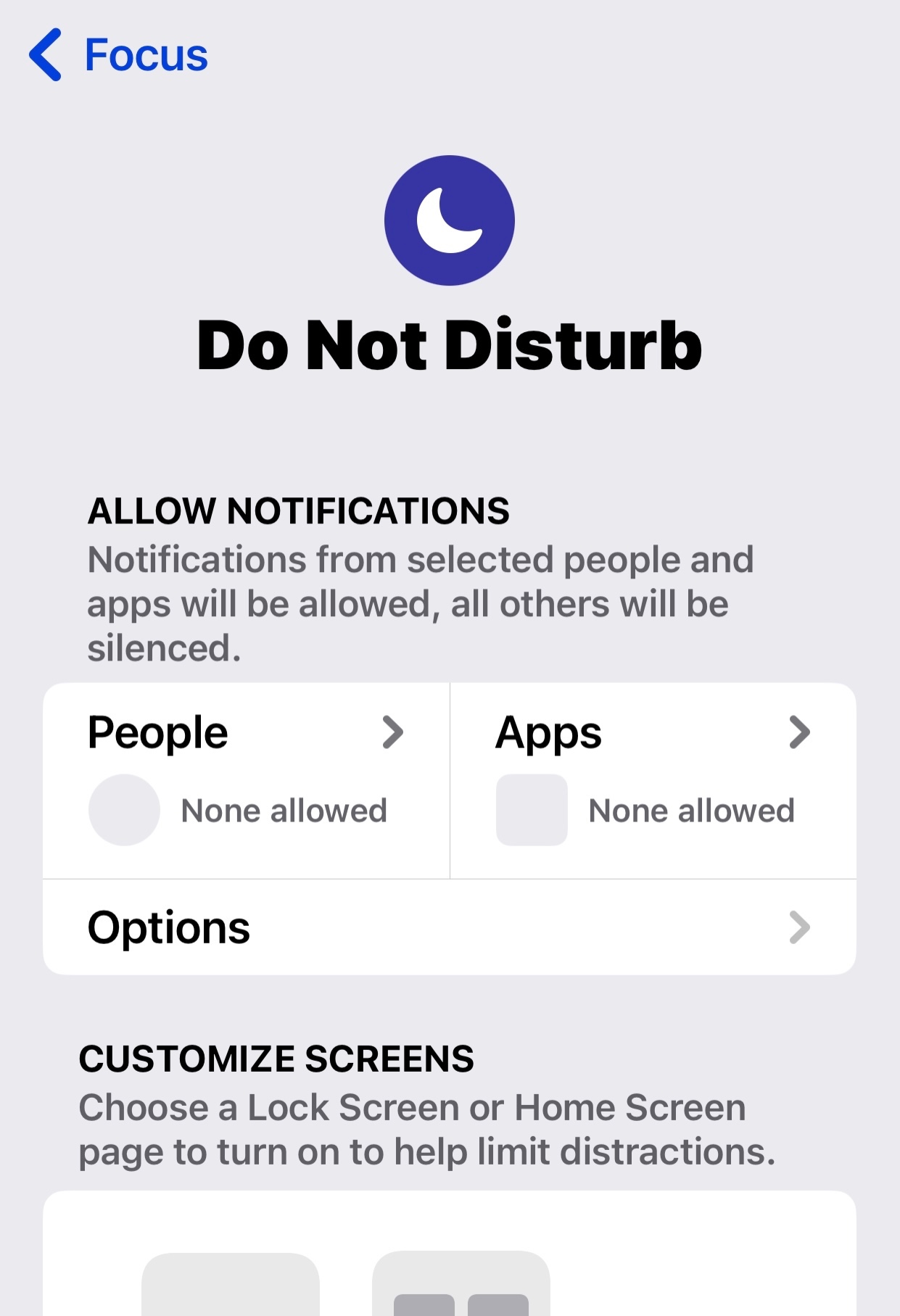
Scroll down, and remove any schedule that might be shown.
With no schedule, Focus Do Not Disturb will be entirely enabled or disabled under your control, and that usually using the Focus (or as Do Not Disturb, when enabled) switch in Control Panel.