You didn't mention how you migrated from one Mac to the other, but you may need to reset the Finder Settings > Advanced panel:
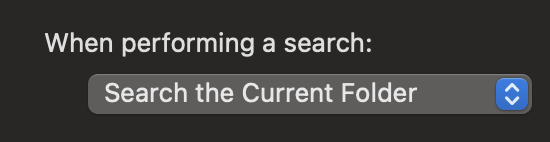
So if you start your Spotlight search on the Desktop via a Finder Window search field, then the rightmost selection will be "Desktop" and the left "This Mac." If you started your search from within a folder, then that folder name would be rightmost…
You will need to confirm that the preferred Spotlight search results categories are selected, then Spotlight re-index the drive on the new Mac and wait a few minutes before resuming the search.
Searching for single-tagged files, or files with multiple tags on them would be in the following format:
kind:pdf tag:important
kind:word +(.docx) (tag:blue OR tag:managerie OR tag:green)
The keyword tag is interchangeable with the keyword kMDItemUserTags where the localized language has a different definition for the word tag.