What tends to happen with an update to iTunes is that the icon on the Windows Taskbar turns white and no longer works.
However, there is usually an iTunes icon on the Desktop that continues to work, although I notice that you say that yours does not work. Note that the Desktop (the Windows screen without any programmes covering it, and with a few icons, usually on the left side) is specifically different to the Taskbar (the bar, usually along the bottom of the screen where the Windows "squares" icon is located). If the Taskbar icon is there but white and not working, make sure that you look for the iTunes icon on the Desktop itself.
If that suggestion fails to fix the issue, the next thing to try is to go to the Windows Start icon and then scroll down to iTunes folder. Tap the folder to open it and iTunes should be there:
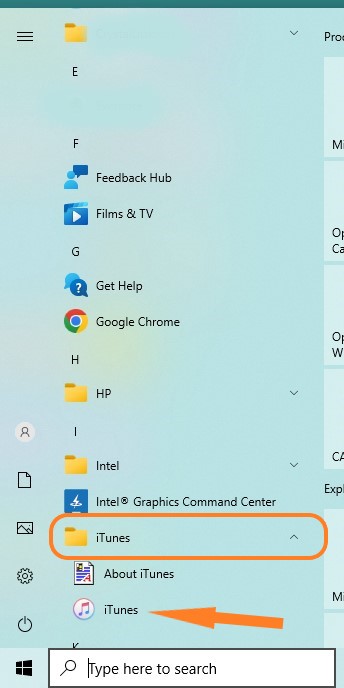
The other thing you can do is type iTunes into the Search box (seen in the screenshot). If iTunes is installed, it should open it.
If none of these suggestions work, that implies that iTunes is no longer installed on your computer, which seems unlikely. iTunes would not uninstall itself. There was a recent update to 12.12.8.2 released on 29th March 2023, but as stated, it would not uninstall iTunes, although it would stop the Taskbar icon from working.
- If you do have a non-working white icon on your Taskbar, you can right-click it and select Unpin from Taskbar
- To add a replacement icon on your Taskbar, either:
- left-click-and-drag the Desktop iTunes icon to the Taskbar
- go into the Programmes menu and right-click the iTunes icon (that I've arrowed in the screenshot above), and select More/Pin to taskbar