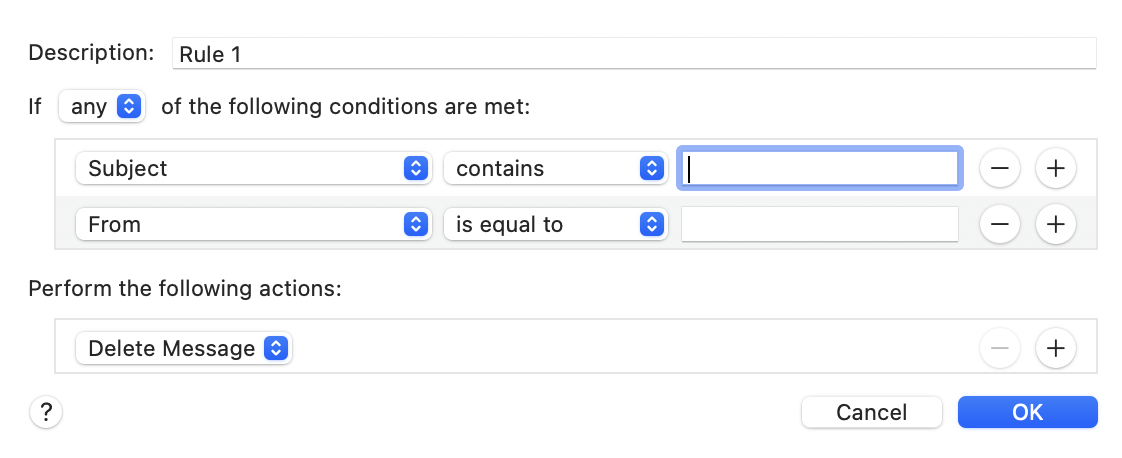rodfromlongton Said:
"Thank you, that's brilliant. Problem is they keep on changing who sends them. I don't ever open them, well I did once because they are now starting to come in my normal email folder. They usual come in Junk folder. Would need to just click on the email that is scam without opening it, 'Just holding the mouse button down' and move it to the Rules or would I need to manually copy it."
-------
Create Filters Using a Mac:
As wise as the fellows are, you need to create rules and filters to avoid these. What you need to do, is sync iCloud eMail with the Mail app on your Mac. Using a Mac is much more user-friendly, than using a mobile device (i.e. iPhone). Then, create lots of filters that way.
See here: Use Rules to Manage eMails you Receive in Mail on Mac – Apple Support
Setting Up iCloud in Mail on your Mac:
- Go Here: Set up iCloud Mail on All your Devices – Apple Support
- Scroll to: Set up iCloud Mail on your Mac
- Proceed form there as necessary
SCREENSHOT: