Photo Widget keeps showing a deleted photo
Why the photo widget on my iPhone 14 pro max keeps showing deleted photos?
when I tap on the photo, it moves me the photos app not to the photo itself.
iPhone 14 Pro Max, iOS 16
Why the photo widget on my iPhone 14 pro max keeps showing deleted photos?
when I tap on the photo, it moves me the photos app not to the photo itself.
iPhone 14 Pro Max, iOS 16
If your photo widget on your iPhone keeps showing a deleted photo, here are some steps you can try to fix the issue:
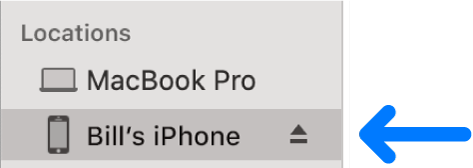
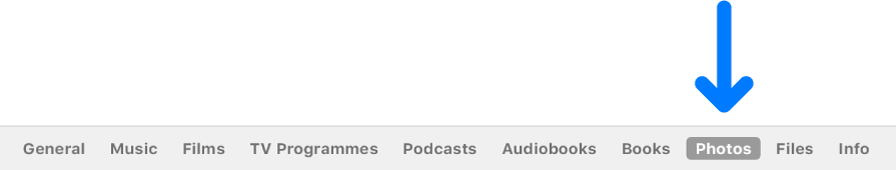
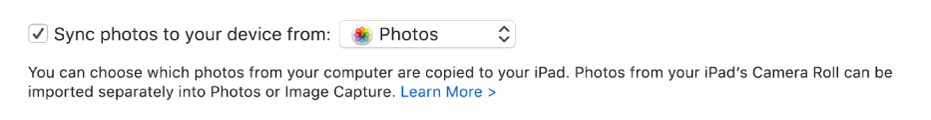
If none of these solutions work, you can try resetting your iPhone to its factory settings.
If your photo widget on your iPhone keeps showing a deleted photo, here are some steps you can try to fix the issue:
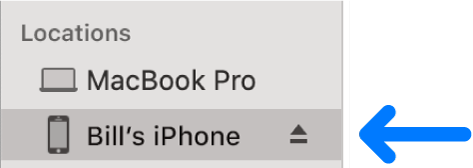
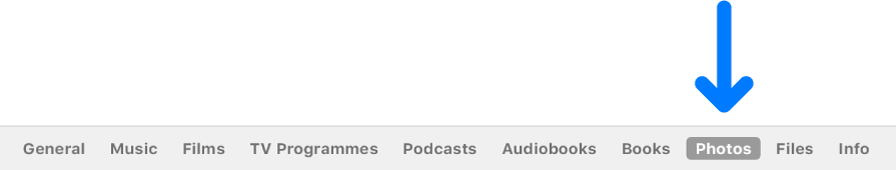
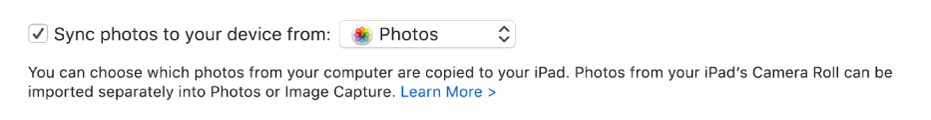
If none of these solutions work, you can try resetting your iPhone to its factory settings.
I tried to delete it from the “recently deleted” album but it didn’t work.
I didn’t sync it from my pc either, and I really don’t like the “turn it off and on again” thing.
I just deleted the widget and added it again, it seems the photo itself removed, but the photo widget doesn’t show anything.
Tried to restart the phone and installed the 16.4.1 update, but with no luck
Photo Widget keeps showing a deleted photo