dafocks wrote:
1. Running iMac 24-inch, M1, 16 GB (w M1 chip) and macOS: Ventura 13.2.1 (22D68)
Finder's search functionality quit working, always returns "0 items"
2.
Search also seems broken in MS Outlook for Mac, v 16.72 (23040900).
Relaunch Finder on the fly and test
>Force Quit>Finder>Relaunch
Verify your Spotlight settings.
>System Settings>Spotlight
Verify your privacy setting does not exclude...
>System Settings>Spotlight> Privacy
If necessary rebuild the Spotlight Index
Rebuild the Spotlight index on your Mac - Apple Support
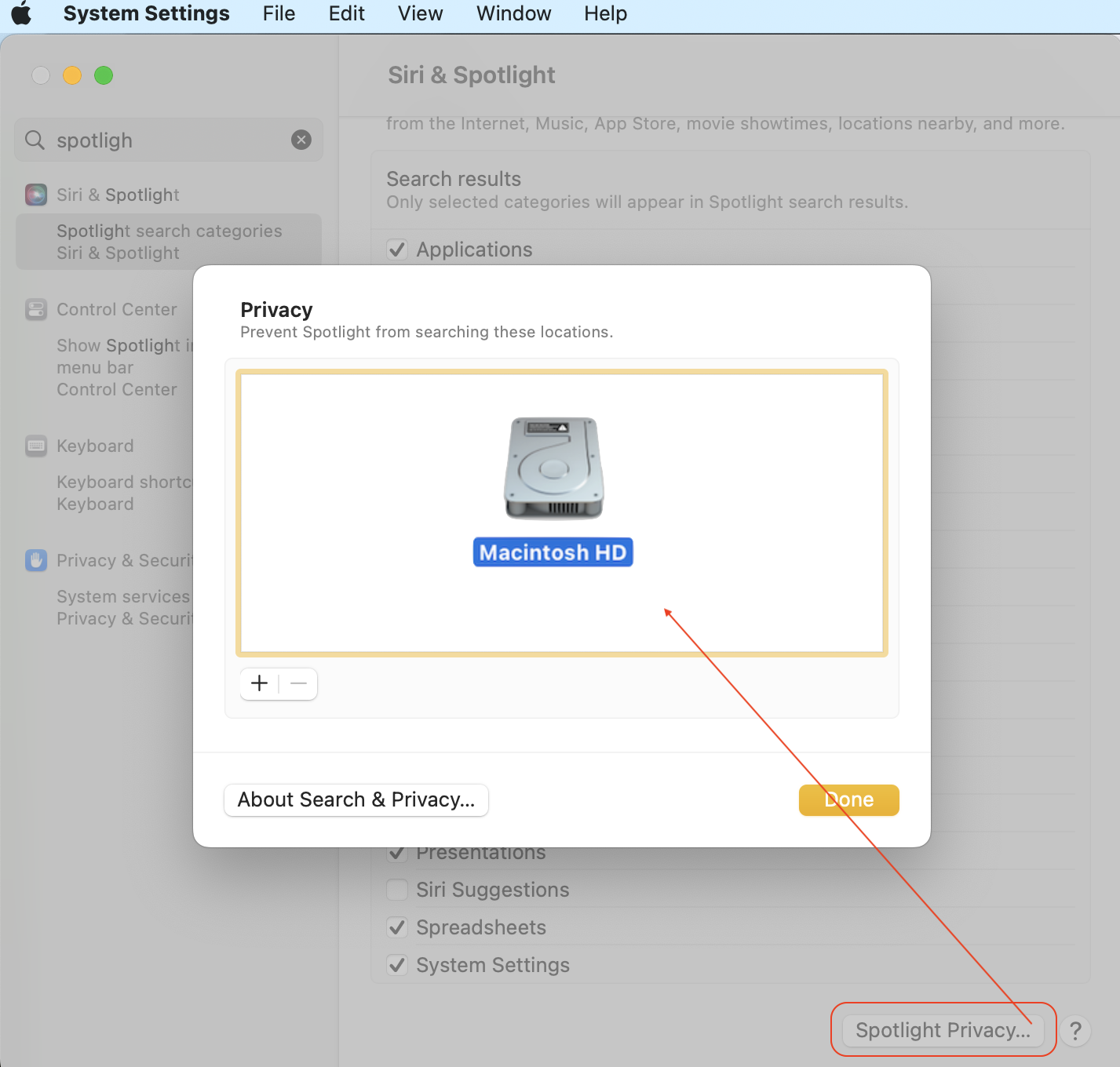
ref: A Spotlight Search, made within an open F… - Apple Community
No resolve
—A SafeBoot How to use safe mode on your Mac - Apple Support will sort many anomalies.
This test will tell you if third party interference; most* extensions etc are not loaded in safe boot mode.
Reboot as normal and compare your results.
—Test issue in another user (or guest user) account Change Users & Groups settings on Mac - Apple Support
This will tell you if it a universal issue or isolated to your user/admin account.