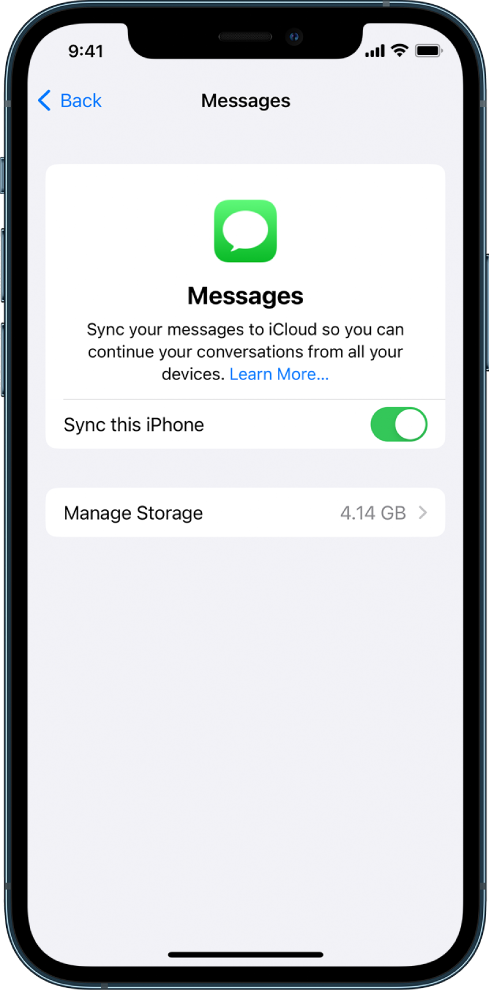Deleting I messages on different devices.
when I delete I messages on my phone , I still see the same messages that I deleted from my phone on my computer or I Pad.
I was wondering how to ensure that all the messages have been deleted, regardless what device that I use.?
Arn’t the messages not fully deleted if i delete it manually?
iPhone XR, iOS 15