Hi,
Not to worry, as long as you did not delete the iMovie Library along with the iMovie app. The iMovie app itself does not contain the projects. The projects are stored separately in the iMovie Library folder that by default is located in the Movies folder on your Mac (Go/Home/Movies from the Finder menu). So, all that you need to do is to redownload iMovie from your accounts folder (see below) in the app store. When you open iMovie it will open in a blank library. Reopen it in your old library to get back to your project. You can do that by closing iMovie and going to your Movies folder. Double click on the old library's icon and iMovie will open in it. If your projects do not display in the Projects Browser screen, click on the library selector at the top of the Projects Browser screen and select the name of the library that you are in.
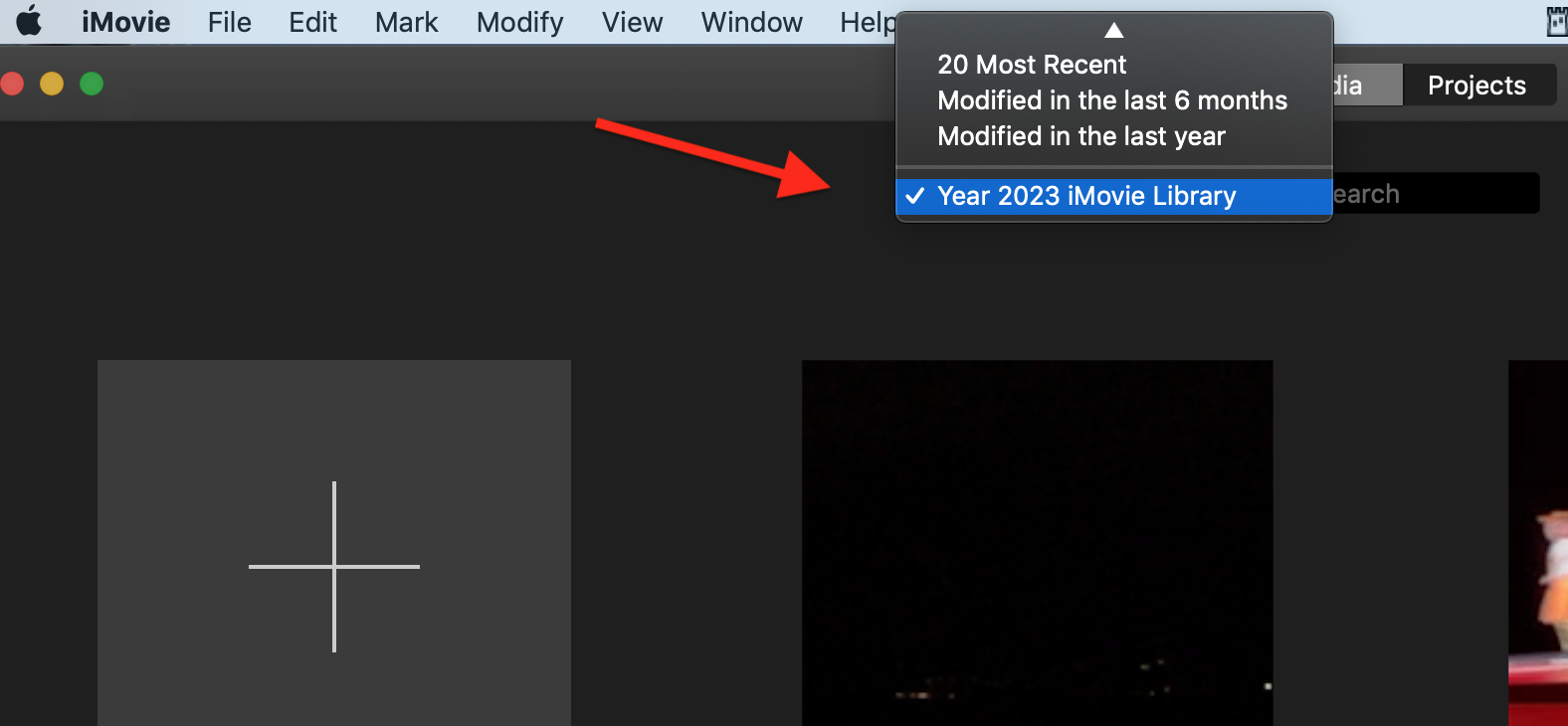
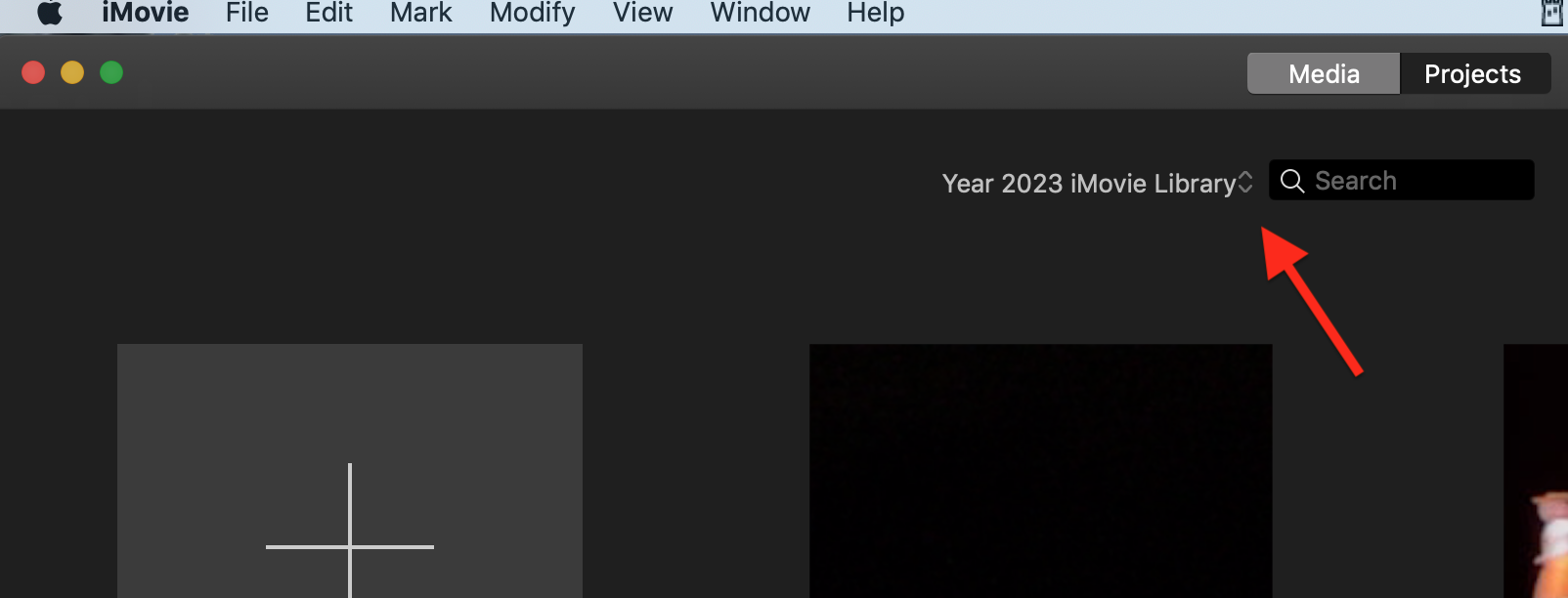
You projects will then display.
The procedure for redownloading iMovie is as follows: To update/redownload iMovie 10, sign in to the app store and open your purchases folder by clicking on your name at the bottom of the app store side bar. (NOTE: For El Capitan and older, click on the Purchases tab at the top of the app store screen and then sign in. Click on Purchases again to reveal your purchases.) You will see your purchases displayed, including iMovie 10. Redownload/update iMovie from there.
NOTE: If by chance you did delete the iMovie Library along with the app, then you should be able to restore an earlier version of your iMovie Library from your Time Machine backup. If the backup was pretty recent, you might be able to recover most of your project.
-- Rich