I too had a similar issue few months ago on my iPhone 12 Pro bought two years ago from Apple Store in the USA.
What I did is given below
- Took a backup on iCloud (Which I do regularly)
- Logged out of the Apple ID
- Erase --> Erase iPhone - Apple Support (IN)
- Keep eSIM Data was the option I chose (See the pic)
- .
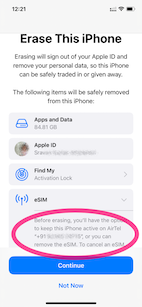
- Set up my iPhone and restored it from iCloud Backup
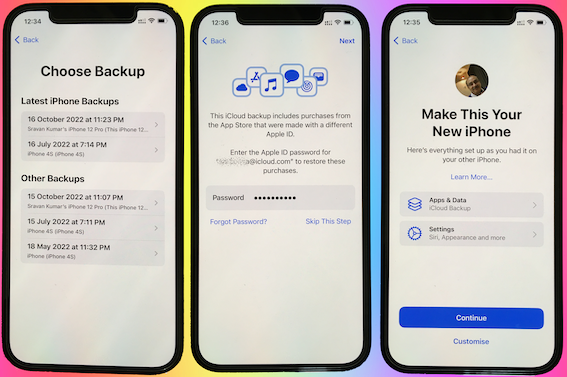

I continued to have the same issue with the heating.
I repeated the above steps but this time I did not restore from the iCloud Backup. I set it up as a new iPhone.
Waited... There is no heating issue.
Conclusion.:
- This does not suggest any hardware issue!
- This is also not an iOS issue
- Some Apps or iPhone storage maybe heating up the device.
- This is not the iPhone Cover or Charging able issue as I had used the same cover and cable while doing both the above processes
Action Plan:
- I will now slowly get my all data back one by one.
- Using the elimination process I will try to find out which app or settings were causing this...
It has been many months since then I have got back 70% of my apps and the heating issue has not returned. Probably the rogue apps were not used now.
