If you are experiencing difficulties setting the volume of System Sounds independently of your audio volume, try disabling Change with Buttons in your Sound settings:
Settings > Sounds > Change with Buttons
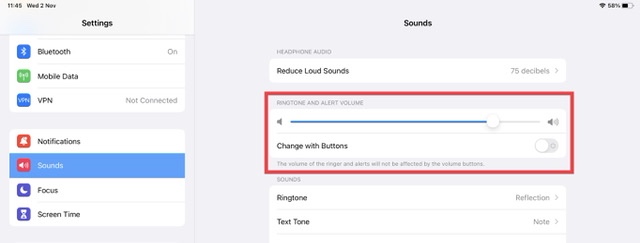
With Change with Buttons set to OFF, your physical volume buttons will only alter the audio volume; the volume of your System Sounds are then fully independent of the physical controls, and changed only via iPad Settings.
Be aware that if the FaceID Attention-aware feature has been enabled, system notification, alert and alarm sounds will be at a much lower volume when the iPad is unlocked and being used. This feature can be disabled from settings:
Settings > FaceID & Passcode > Attention-Aware features - set to OFF