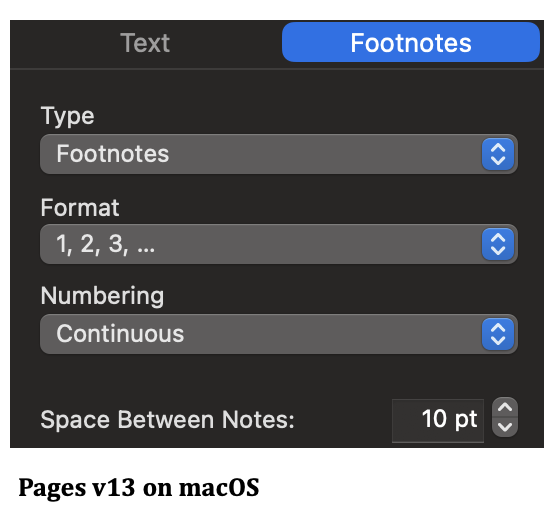Translated:
Change spacing between individual footnotes in Pages on IPad
Hello, I'm looking for a way to change the space between individual footnotes in Pages, I don't mean the line spacing of the text in the footnotes but the space between individual footnotes. The only way I can find is to change the line spacing. Does anyone know how I can change the spacing between different footnotes?
Pages für iPad fehlt die inkrementelle Anpassung des Abstands zwischen Notizen, die Pages für Mac im Fußnotenbedienfeld hat. Sie müssten Ihr Pages für iOS-Dokument in Pages für Mac öffnen, auf die Fußnote unten im Dokument klicken, damit das Fußnotenbedienfeld in der Seitenleiste angezeigt wird, und dann dort den Abstand zwischen den Fußnoten anpassen.
Pages for iPad lacks the Space Between Notes incremental adjustment that Pages for Mac has in its Footnotes panel. You would have to open your Pages for iOS document in Pages for Mac, click on the footnote at the document bottom to make the Footnotes panel appear in the sidebar, and then adjust the inter-footnote spacing there.