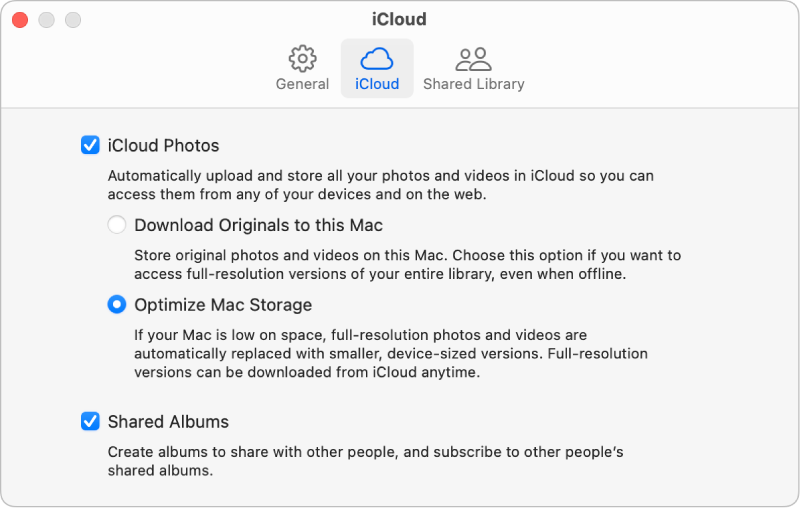Download full resolution photos from icloud to PC
I recently upgraded from an iPhone X to iPhone 14 and noticed that after changing phones images downloaded from iCloud to my PC are reduced resolution. I use the images for work and often need to zoom in to get certain details from the photos. Images downloaded from iCloud pixelate with even the slightest zoom and I am unable to get the information I need. I have read a couple of Apple Community posts about this issue but none have addressed the issue. I'm not sure anyone really knows what is the reason the images are not downloaded at full resolution. If anyone knows what setting I need to change to get the images to download at full resolution, I am all ears. Since this is occurring only since getting the new phone, I assume it is something in the OS.
I have found a work around. I transfer the photos internally from the photos app to OneDrive app; however, I can only move 30 in one transfer. I am routinely transferring 100-200 photos at a time, so this means repeating the same action 5-10 times, plus remembering where I was in the list of photos so I don't duplicate or miss any. In short its a real PIA.
On a commentary note, it seems REALLY silly to have a super bad-*** camera in your phone, but only able to see the full resolution images on the phone.
Thanks for any help you all have.
iPhone 14 Pro Max, iOS 16