rsregal writes, in response to VikingOSX: "thanks but you missed it completely. what you are saying does not help - Pages cursor literally disappears during typing and object selecting - intermittent and consistently."
My experience closely matches Viking's description. When entering text using the keyboard, the Insertion Point (Apple's term for this marker) moves ahead with each keystroke to indicate the location where the next typed character will be inserted in the text. If the insertion point is not visible on the page, pressing a key will not cause a letter (or other character) to appear on the document.
If the mouse pointer is in a space containing text, the pointer will be visible as a barred I token, similar to the constructed example below, showing where the Insertion point will be placed if the mouse is clicked (or the Track Pad is tapped or clicked).
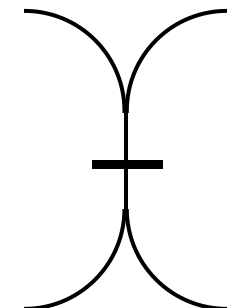
The mouse pointer is also visible as an arrow if the mouse (or the finger on the move to a non-text area.
What version of Pages are you using?
What version of MacOS?
Details may help someone come up with a solution.
Regards,
Barry