WiFi calls is a Carrier Specific feature. Contact your Carrier (Cellular Service Provider), the agency that issued the SIM / eSIM to you. Please see the pic below which is self-explanatory...
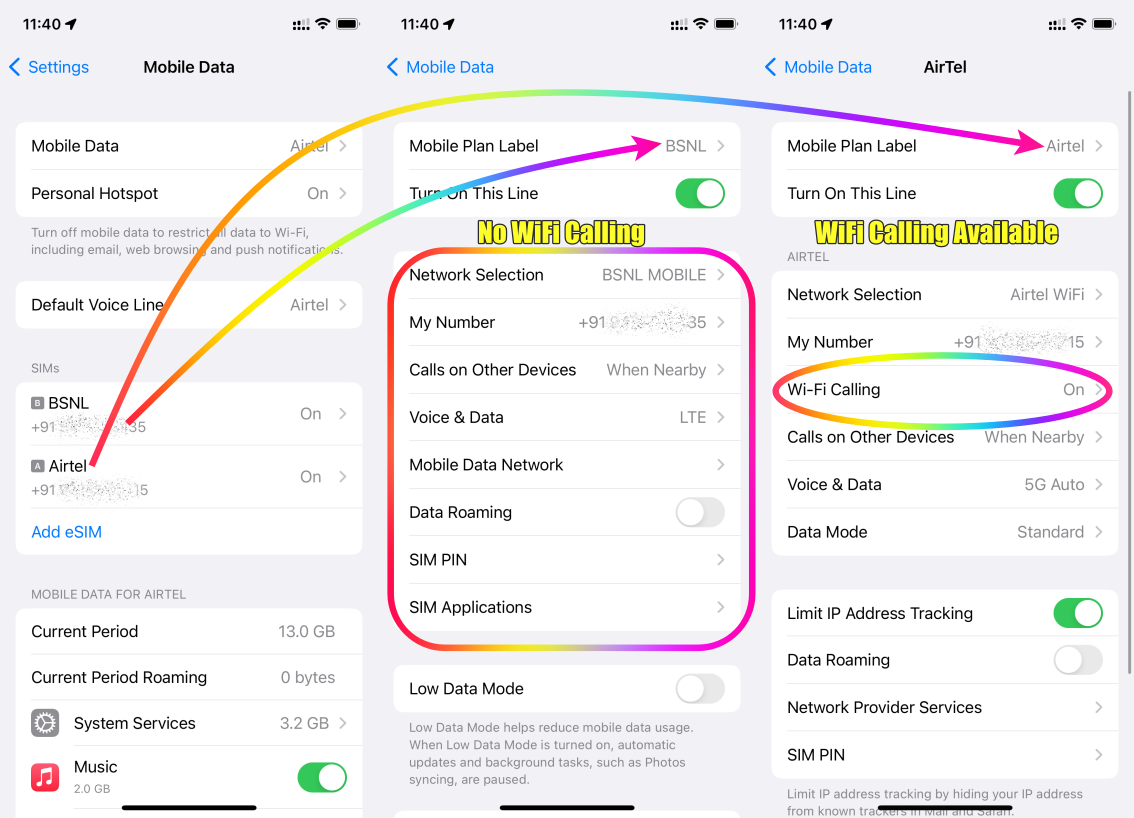

Note: If the Wi-Fi connection is lost when you make calls, calls switch automatically to your carrier’s cellular network using VoLTE (Voice over LTE), if available and turned on. See View or change cellular data settings on iPhone. (VoLTE calls also switch to Wi-Fi when a Wi-Fi connection becomes available.) Contact your carrier for feature availability.
When your iPhone has a low cellular signal, use Wi-Fi Calling to make and receive calls through a Wi-Fi network.
- On your iPhone, go to Settings > Cellular.
- If your iPhone has Dual SIM, choose a line (below SIMs).
- Tap Wi-Fi Calling, then turn on Wi-Fi Calling on This iPhone.
More items...
Make calls using Wi-Fi on iPhone - Apple Support (IN)
