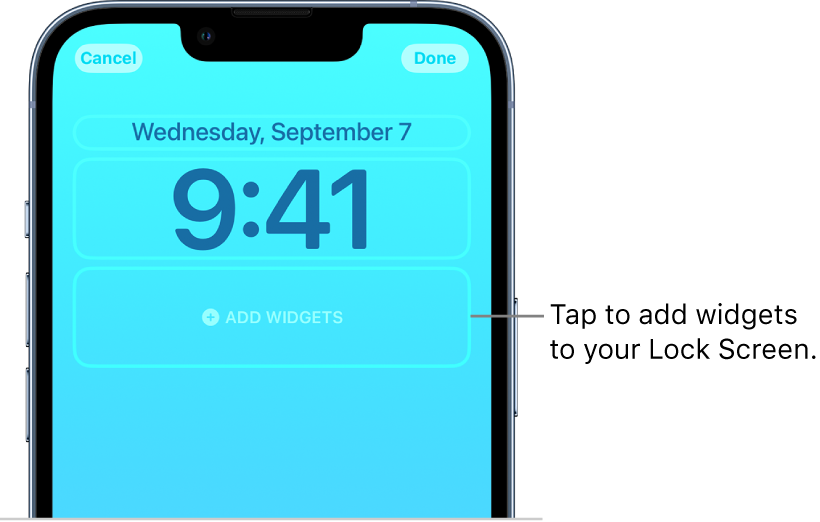Hey rgerrety,
We'd recommend reviewing this article as it provides your options for cusomtizing your Lock Screen: Create a custom iPhone Lock Screen - Apple Support
"Add widgets to your Lock Screen
You can add widgets to your Lock Screen to get information at a glance.

- Touch and hold the Lock Screen until the Customize button appears at the bottom of the screen, then tap Customize.
- Tap the box below the time to add widgets to your Lock Screen.
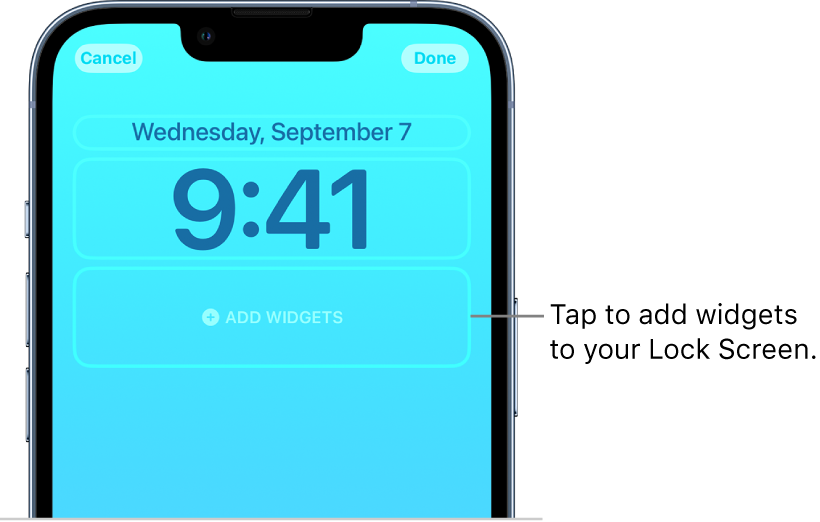
- Tap or drag the widgets you want to add.
- If there’s not enough room for a new widget, you can tap
 to remove a widget and make room for a new one.
to remove a widget and make room for a new one. - Note: You can also add widgets in the date box by tapping the date above the time.
Tip: On iPhone 14 Pro and iPhone 14 Pro Max, you can set your Lock Screen to stay on so you can glance at it at any time to check the date, time, and information in your widgets. See Keep your Lock Screen visible with Always On Display.
See Add widgets on iPhone."
Thanks!