"Sorted by Date" might mean two different things--I'm not sure that you and léonie were meaning the same thing: you can sort the pictures inside an album by date, but you can also sort the albums by date inside a folder. If you control-click on a folder (like the My Albums folder) you get a menu including sort, like this:
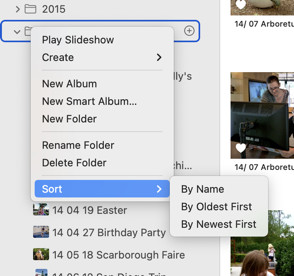
I sort albums in a folder by title and set the titles for many of my albums to start with the date-- that way, even if I include a newly scanned older picture, the albums stay in the same order. I also use other folders for albums I may want to title differently or that it's OK for them to move about.