ields wrote:
So my iMac just restarted itself after I left it in sleep mode, and this window popped up indicating that it possibly crashed because of a panic, I am not sure because this has happened to me before without a reporting window and I didn't think much of it.
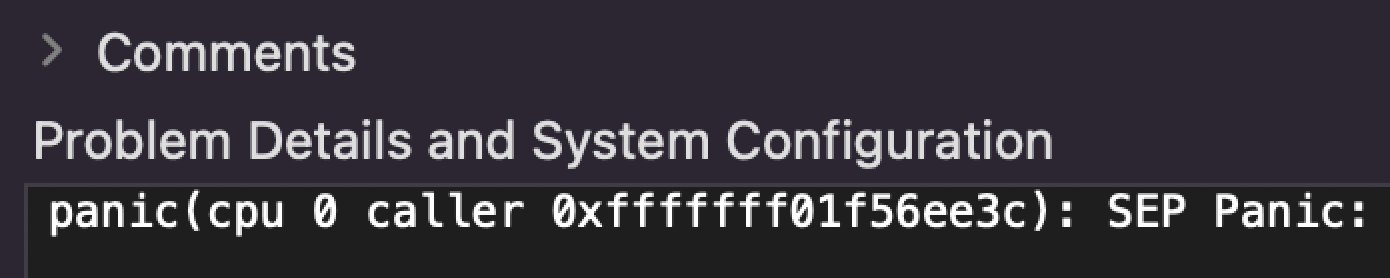
Uninstall all third party apps that are Cleaners/Optimizers/Anti-Virus/VPN
all known to cause issues on the macOS
disconnect all third party peripherals that are not mission critical.
Kernel Panics are predominately caused by hardware faults or faulty third-party kernel extensions.
If your Mac spontaneously restarts or displays a ... - Apple Support
If your Mac restarted because of a problem - Apple Support
SEP means Secure Enclave Processor
Can you run the user Diagnostic...not as definitive as Apple's own AST2 (Apple Service Toolkit) back bench diagnostic, but may or may not kick out an error code.
Use Apple Diagnostics to test your Mac
Use Apple Diagnostics to test your Mac - Apple Support
I would suspect hardware fault. Take it to an Apple Store or Certified Repair (AASP) center for evaluation.
Make an appointment for a "hardware issue"
Genius Bar Reservation and Apple Support Options - Apple
Outside the USA
Contact Apple for support and service - Apple Support