how do i add payment method to iTunes on Windows PC?
how do i add payment method to iTunes on Windows PC?
Windows, Windows 10
how do i add payment method to iTunes on Windows PC?
Windows, Windows 10
Payment methods are added to your Apple ID not the iTunes application itself.
Go to the Account menu at the top, then click on "View my Account", then on Manage Payments next to Payment Information, then tap on "Add Payment" or "Edit".
click here ➜ Add a payment method to your Apple ID - Apple Support
Payment methods are added to your Apple ID not the iTunes application itself.
Go to the Account menu at the top, then click on "View my Account", then on Manage Payments next to Payment Information, then tap on "Add Payment" or "Edit".
click here ➜ Add a payment method to your Apple ID - Apple Support
Are you logged into iTunes with your Apple ID? Have you authorized your PC? See the 'How to authorize or deauthorize your PC' section in:
Authorize or deauthorize your computer for iTunes Store purchases - Apple Support
On 12.12.9.4, the Add Payment option should appear under the list of Payment methods.
Just tried it on a Windows PC and it's there as shown in the image above.
What do you see then under the list of payment methods added to your account then?
yeah, that's what everyone keeps saying - but the only think that shows up for me is a single CC that I no longer have, my billing info, and a red hyperlink that says "Remove Payment Method". However, the app won't let me remove the CC info since that's the ONLY payment info it has....and I can't add another payment method.
Very frustrating.
I have attached a screen capture of the app running on my PC with the identifying info black out -- please forgive the crudeness of the rendition.
[Image Edited by Moderator to Remove Personal Information]
hmm....for whatever reason the "add payment" option isn't available to me as far as i can tell....
Do you not see the "Add Payment" button in the previous screen to the one you show, below the listed cards?
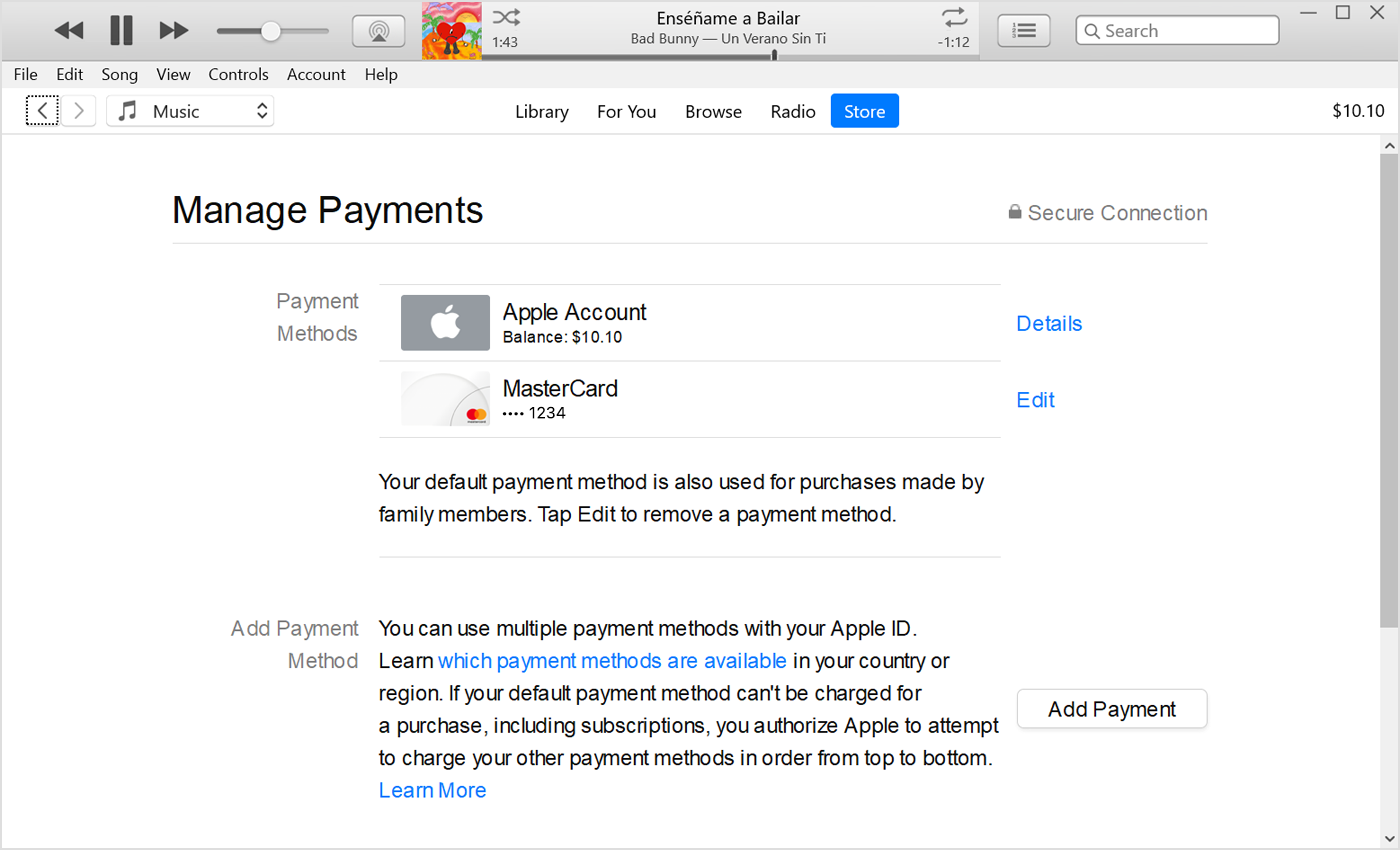
nope, "Manage Payments" goes immediately to the screen shot above, no "add payments" button available. Maybe it's because I'm on a windows 11 box, don't have my Mac anymore....
yes, i am logged into iTunes with my Apple ID. Yes I have authorized the PC.
What version of iTunes do you have?
12.12.9.4
Not that screen, the previous screen to that one. The one before you press edit.
how do i add payment method to iTunes on Windows PC?