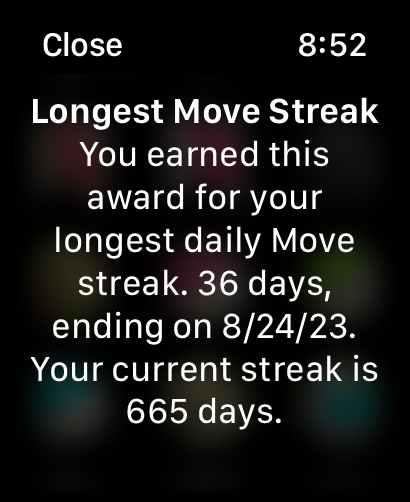What a bizarre bug! A few days ago, I became yet another victim, when my move streak of more than 650 days reset to 35. After finding this thread yesterday, I restarted both phone and watch, and my move streak is back, sort of... It shows that my current streak is 665 days, but it says my longest streak is "36 days, ending on 8/24/23", which of course makes no sense. So weird!
I recommend everyone affected by this bug (indeed, anyone who loves tracking their activity on their Apple Watch, whether they've experienced the bug or not) file a report at Feedback - Watch - Apple
I sure hope they get this fixed in the next watchOS update!!