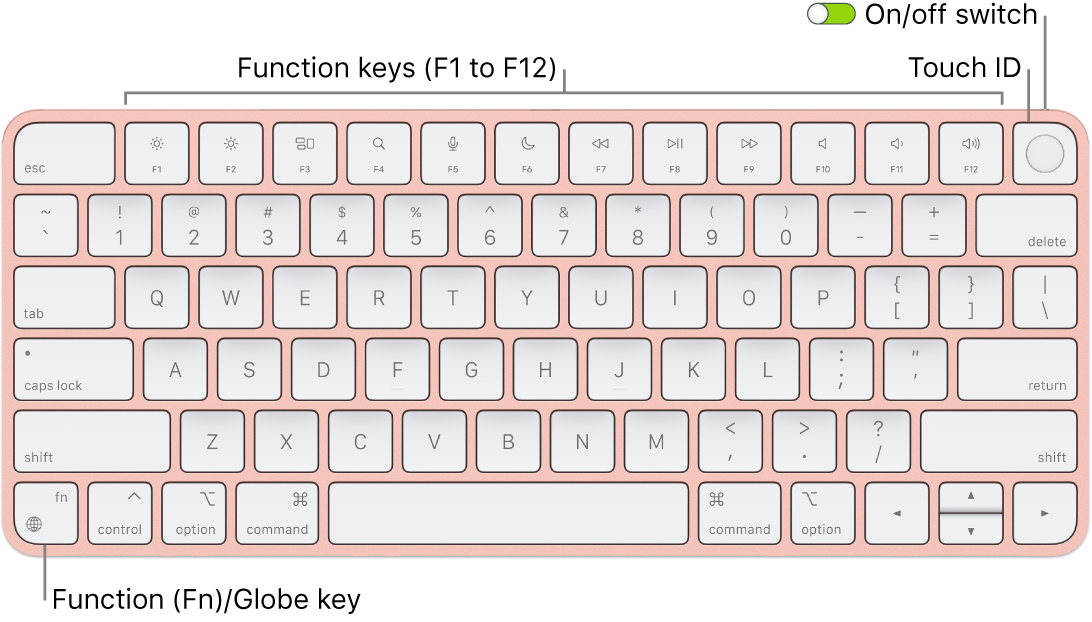Why does the Magic Keyboard keep working after flipping the off switch? And for how long?
My rechargable Magic Keyboard will not turn off, even though I flip the off switch. The same behavior has been noted by other people. Does the switch not cut the power in some way?
While I was wondering how I then could clean my keyboard without turning off my Mac (Disconnecting did not work – it just reconnected as soon as I pressed a key. I tried opening an empty text document, so all the gibberish from my cloth wiping the keys would end up there, but there are a lot of function keys too...) I eventually got a "Keyboard disconnected" message. Does anybody else have experience with how long this lag typically is?
MacBook Pro 14″