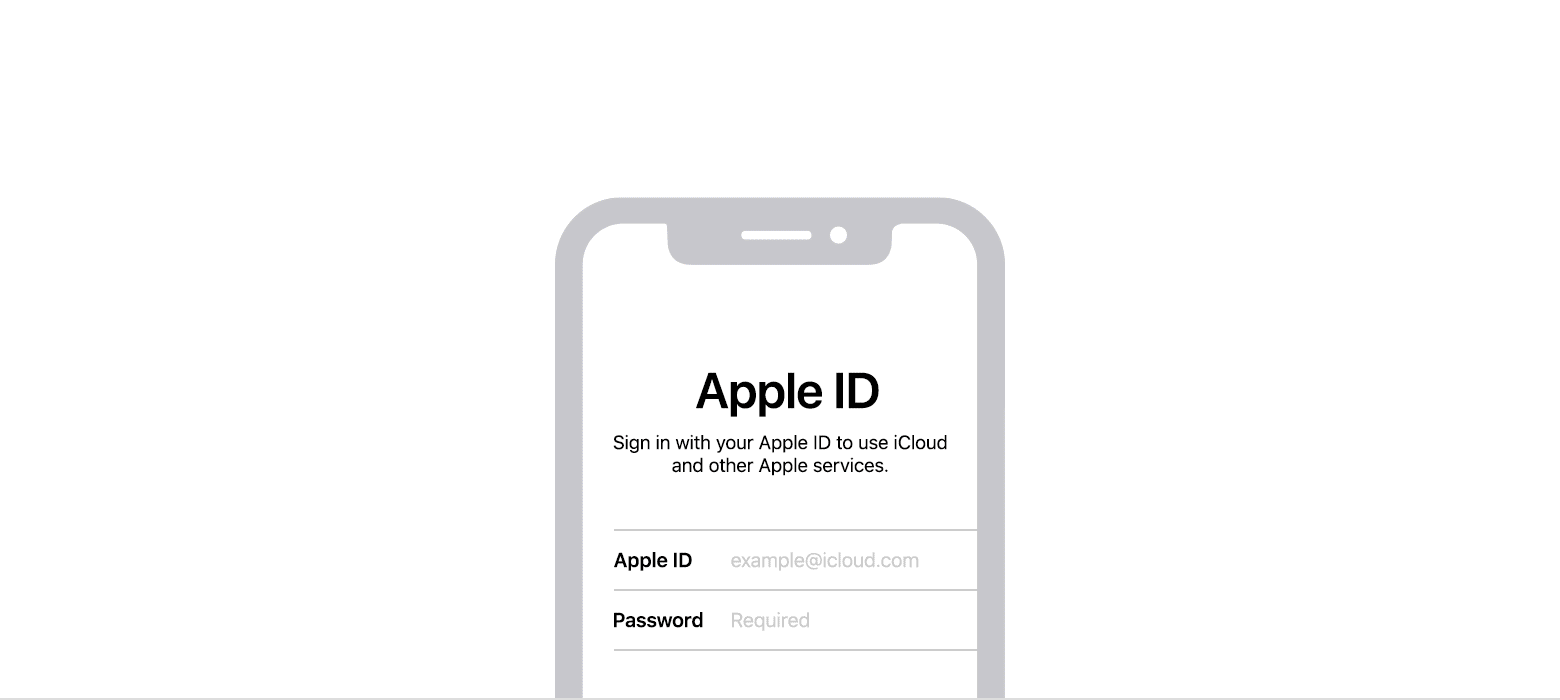Constant “Sign in with Apple ID” Prompt
I’ve been having an issue on my phone for the last month or so with frequent sign in prompts.
iPhone 14 Pro Max running iOS 16.5
Has occurred before and after iOS update. I’ve tried everything recommended by Apple support and Apple store including full restart as new, reset all settings, delete and download all apps again, sign out and back in, etc. I do not have a VPN or anything indicating an issue with my account. I’ve don’t everything short of replacing the phone.It occurs on several apps and in purchase history. No matter how many times I enter my password or click cancel, it shows back up.
Occurs randomly. Sometimes it pops up every 20-60 minutes. Sometimes it doesn’t pop up for a day or two.
Apple support is working with engineers to troubleshoot.
My guess is an issue with iTunes or App Store since I used to have a different iCloud account on this phone. The problem Apple ID was only used for the App Store and it popped up. I now only have the one Apple ID that is messing up.
Has anyone else experienced this? And if so, how did you resolve it?
Thank you!
iPhone 14 Pro Max, iOS 16