Finding the exact original disk for any 18-year old Mac is a Herculean challenge. There were 1.5Ghz versions in 12-, 15-, and 17-inch that may not share the same system install/restore (gray) disks sets.
Those older disk can be painfully specific. With the Beige G3s, there were three firmware revisions in 14 moths—A, B, and C— and you have to use the right disk for your Rev code or or go down in flames. Trust me on this; I own two Beige G3s! I've felt the pain!
Perhaps the best way is to find a full retail install disk set for Tiger or Leopard. They are FAR more forgiving as they are designed to to install the OS in any supported Mac. DO NOT buy a burned disk. They almost never work on Macs of that vintage. Try Amazon or, if there is a still an Apple User Group in your area, sometimes they have members that can make old OS installers available.
A Tiger full retail install disk looks like this:
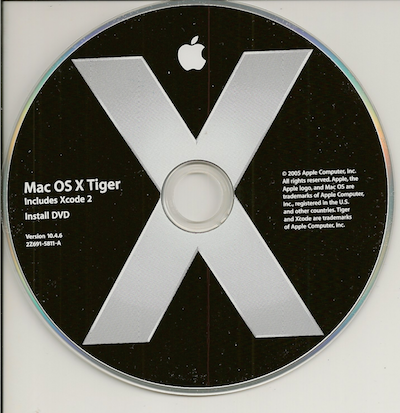
A Leopard full retail install disk looks like this:

Neither should have-the the word "updater" printed on them. Updaters were "catch-up" disks shipped with computers that were ordered about the time of a major system upgrade. Won't work for a new install/
You cannot install an older OS the was on the computer when it shipped. For the 15- and 17-inch 1.5gHz G4 PowerBook models, that was Panther macOS 10.3.3. For the 12-inch mode it was 10.3.7, also Panther.