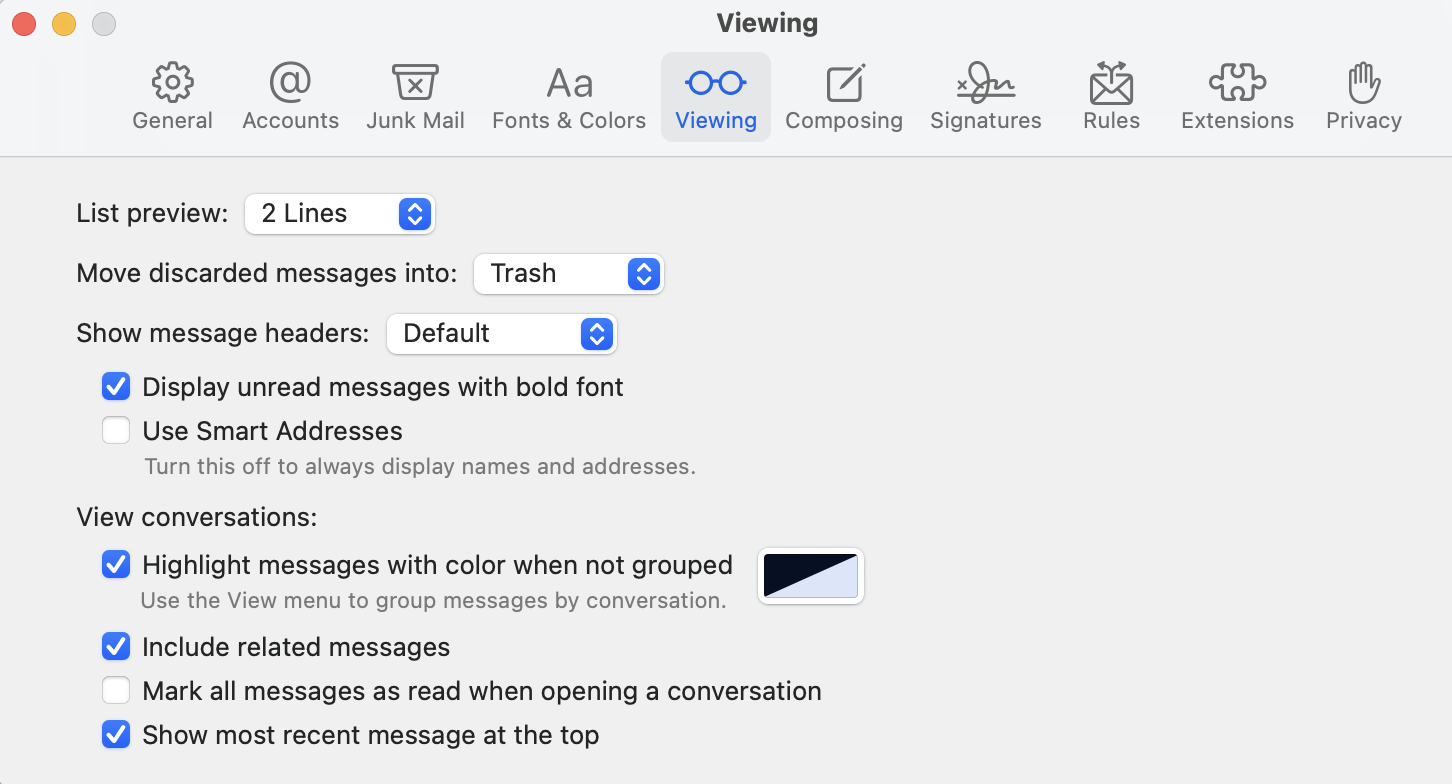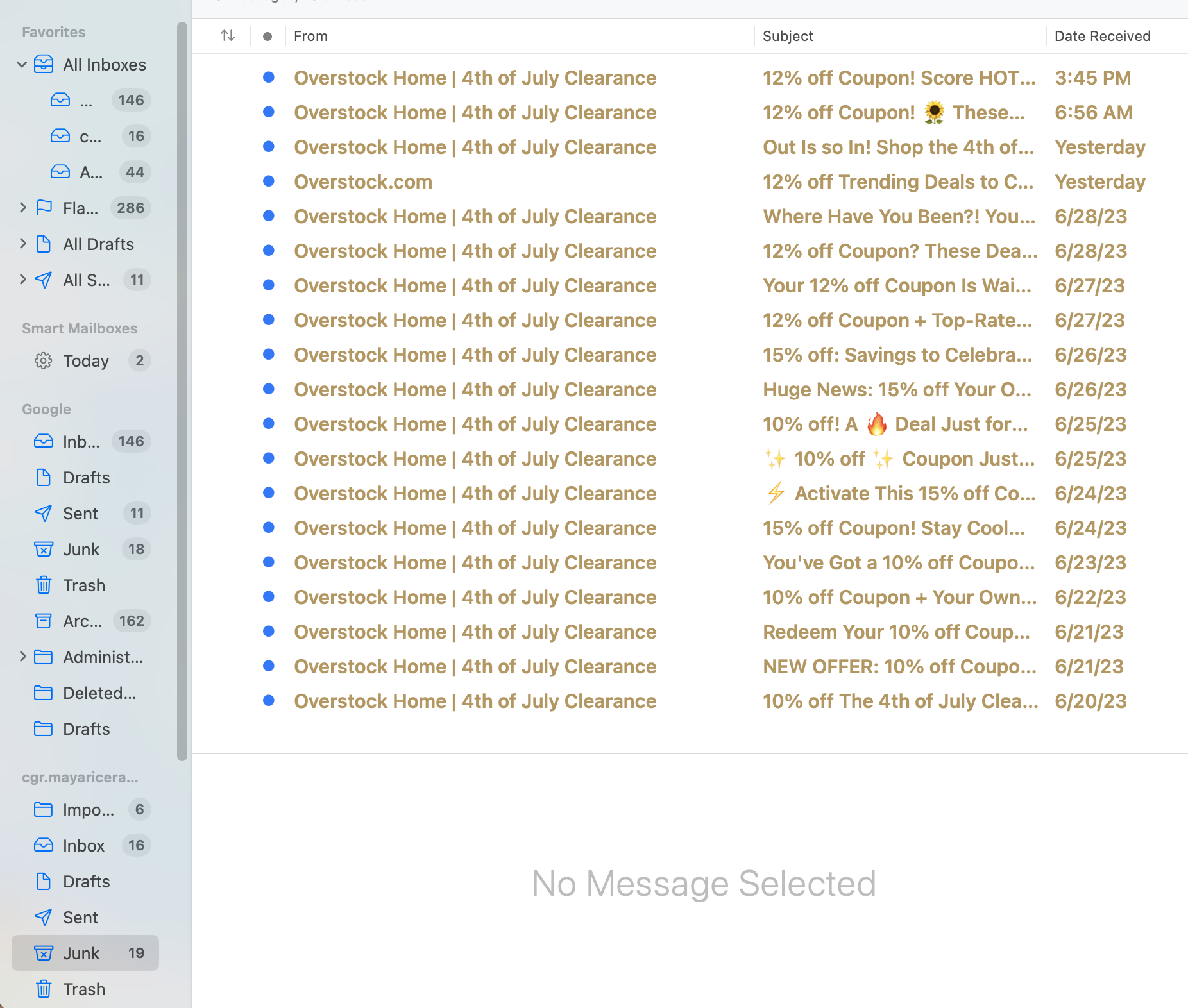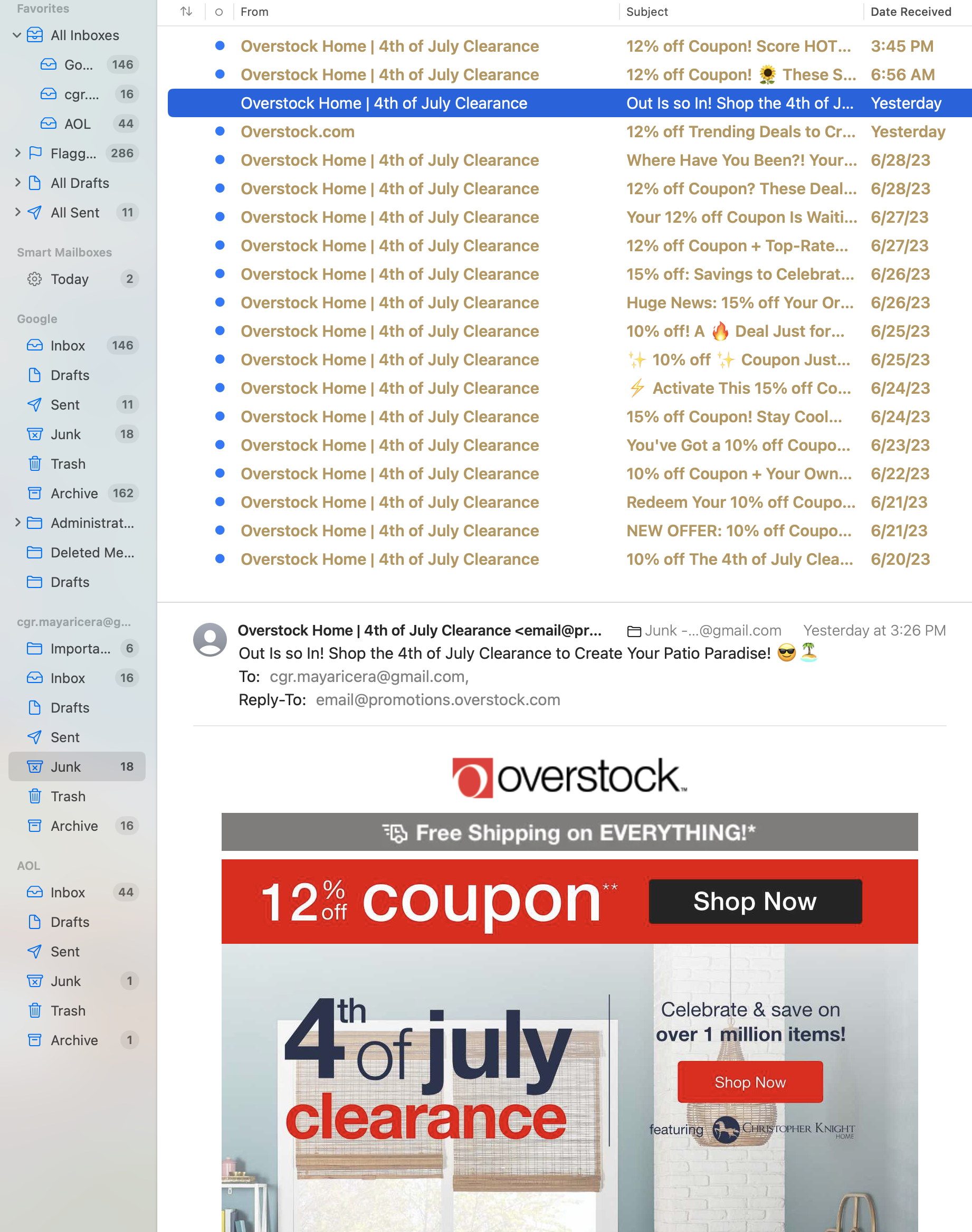Hi, Leroy.
Thanks for taking the time. Please bear with me, I'm not technically savvy. I changed the viewing preview to 2 lines, and as far as I can tell that has made no difference.
I have a 2021 M1 iMac with OS Ventura (where I'm having this issue) and a 2021 M1 MacBook Pro with OS Monterey. The latter does exactly what I want to do, meaning that when I select an email it is highlighted but not opened. My other frustration with Ventura is that unless I double click on an email, it opens at the bottom. When I double click it, it opens in its own window. So, I can't select it without it opening period, and I dislike that when I do it opens at the bottom.
Also, I can't find where in Ventura Mail settings to choose the 3-column option. that would be ideal. Is this a built-in difference between Ventura and Monterey?
Thank you for your assistance.