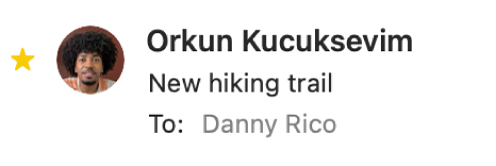Can’t add new VIP’s in OS X Mail Ventura
Hi all, this question was asked and apparently accidentally marked as solved so I figured I would drudge it up again as it certainly remains.
To date it does not appear to have been fixed but I did notice something. When you use the desktop version of Mail this bug does prevent you from assigning contacts VIP status in the Mail app. You do not see any star by the contact; nor does the contact appear in the mailbox list of VIPs.
However, if you use another device—such as an iPad or iPhone to assign VIP status it appears to work correctly. Similar to the desktop version, the contact’s name does not appear in the VIP list but you do see a star by the contact’s name.
Alas, the VIP notification system still does not work so the problem remains.
If anyone happens to have found a fix I’d be grateful. Many thanks.
MacBook Pro (M2, 2022)