cannot create VIP mail box in Mail
The VIPs item in the menu bar is grayed out. No star appears beside an email. Have looked through all the menus and preferences, but don't see a solution.
MacBook Pro 15", macOS 10.14
The VIPs item in the menu bar is grayed out. No star appears beside an email. Have looked through all the menus and preferences, but don't see a solution.
MacBook Pro 15", macOS 10.14
Hi there, Cosman!
Thanks for reaching out to the Apple Support Communities! It sounds like you're having an issue setting up a contact in your Mail app as a VIP. First, be sure you’re following the proper step to Show emails from VIP senders in Mail on Mac and follow either of these steps:
“Make someone a VIP
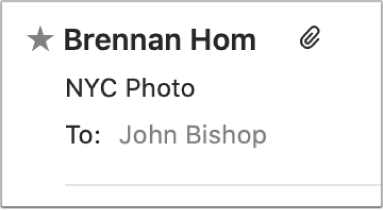
Be are when you go to the left side of the contact, you wait for the star to appear.
If you still have an issue, I recommend taking a look at this article with steps to follow to Use safe mode to isolate issues with your Mac. This will perform checks and stop certain software from starting up automatically. Once you are in safe mode, test to see if you have the same issue. Also, check out this article with steps for How to test an issue in another user account on your Mac to create a new user and test the issue in the new account to see if the issue is user specific or system wide.
Let me know the results and have a wonderful day!
OK, figured it out. The problem is, all the instructions say
“Select a message"
“Move the pointer next to their name"
The problem here is in the word “select”. I highlighted the email, thinking that was the same as selecting it. No VIP method appears.
The real meaning is to “Open” the email. Then the VIP method works.
I would recommend modifying the instructions to “Open the email, then move the pointer……"
cannot create VIP mail box in Mail