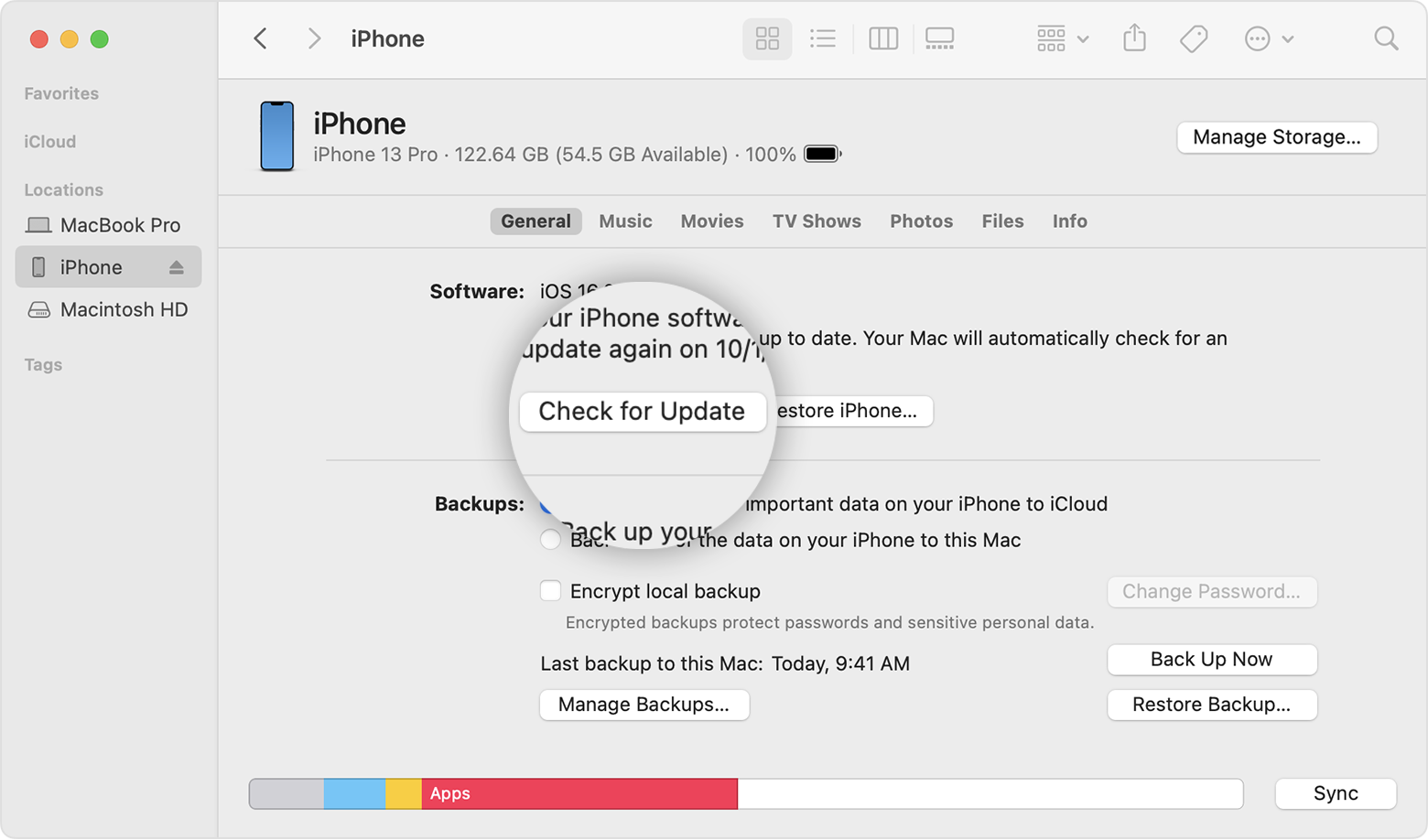Updating iOS
I’m currently running iOS 15.7.3 on an iPhone 7Plus with 32GBs of memory (3.97GBs still available)
I’m getting asked to update to iOS 15.7.7.
My System Data says 5.88GBs. How much space will this recommended update take of my remaining memory, or is not worthwhile to do this update?
I keep on getting these messages to update automatically.
Thanks,
DMS
iPhone 7 Plus, iOS 15