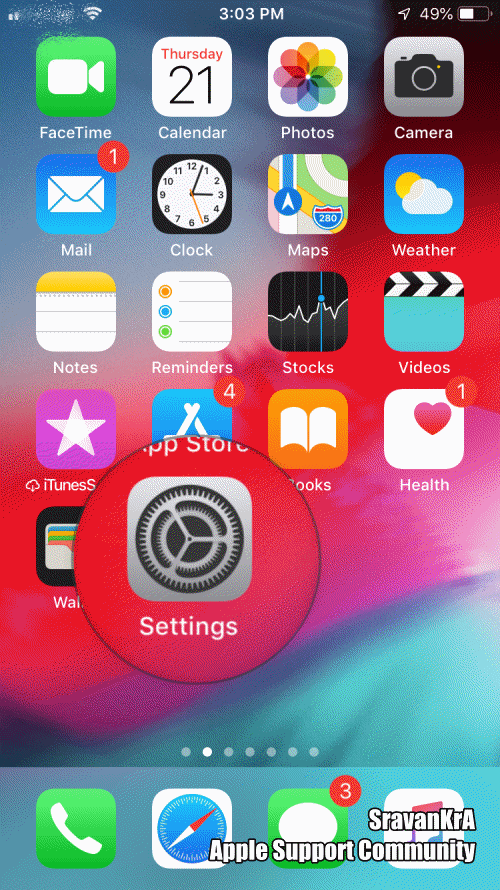The issue you described seems to be related to the integration between your Calendar and inbox system, rather than a direct consequence of making a hotel reservation. It's likely that your email or inbox system has a feature that automatically detects location information mentioned in emails and suggests updating the calendar event accordingly.
When you make a hotel reservation, the confirmation email may contain location details such as the hotel address or the city where it is located. Your inbox system might be programmed to scan incoming emails for this type of information and then prompt you to update your calendar event with the detected location.
This feature is designed to help you keep your calendar up to date and ensure that you have accurate location information for your scheduled events. However, if you find this behavior unnecessary or disruptive, you may want to explore the settings or preferences of your email or inbox system to see if you can disable or adjust the automatic location update feature.

Probably you have enabled this smart feature (please see the pic below which is self-explanatory).
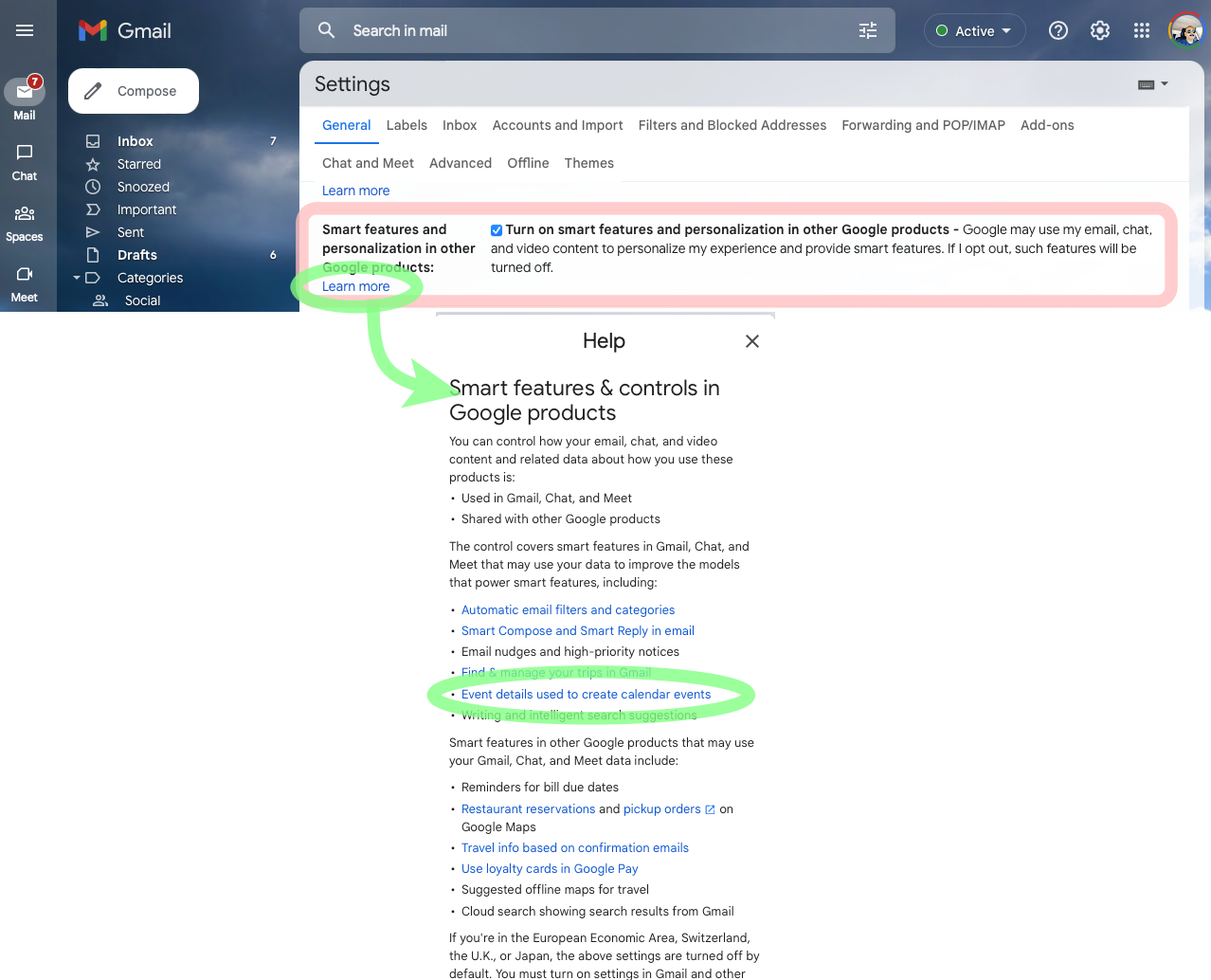

To get events from Gmail, you may have enabled:
- In Gmail settings, turn on smart features and personalization. Learn how to turn on smart features and personalization in Gmail.
- In Google Calendar settings, go to “Events from Gmail,” and check the box next to "Show events automatically created by Gmail in my calendar."
Manage your events from Gmail - Google Calendar Help

Where are calendar events stored? What is the default Calendar Account?
You have not mentioned where your calendar events are? Google, iCloud, AOL, Exchange, Outlook, Yahoo or any Other
Refer to the pic below, you may get your answer

Which is your default calendar? Settings > Calendar > Default Calendar
Settings > Calendar > Sync > [All Events] - Watch the GIF below