Do you have a MacBook with apple silicon (M series processor)?
First, restart your MacBook to see if the problem persist
Do you have an intel processor MacBook, and no T2 security chip?
Reset the SMC
- Shut down your Mac.
- On your built-in keyboard, press and hold all of these keys:
- Shift
 on the left-hand side of your keyboard
on the left-hand side of your keyboard - Control
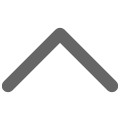 on the left-hand side of your keyboard
on the left-hand side of your keyboard - Option (Alt)
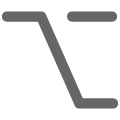 on the left-hand side of your keyboard
on the left-hand side of your keyboard
- While holding all three keys, press and hold the power button as well.
- Keep holding all four keys for 10 seconds.
- Release all keys, then press the power button to turn on your Mac.
Do you have a Mac with the T2 security chip and an intel processor?
Reset the SMC
- Shut down your Mac, if possible.
- Press and hold the power button for 10 seconds, then release the button.
- Every Mac has a power button. On laptops that have Touch ID, press and hold Touch ID.
- Wait a few seconds, then press the power button to turn on your Mac.
If the issue persists, reset the SMC:
- Shut down your Mac.
- On your built-in keyboard, press and hold all of the following keys. Your Mac may turn on.
- Control
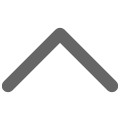 on the left-hand side of your keyboard
on the left-hand side of your keyboard - Option (Alt)
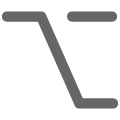 on the left-hand side of your keyboard
on the left-hand side of your keyboard - Shift
 on the right-hand side of your keyboard
on the right-hand side of your keyboard
- Keep holding all three keys for 7 seconds, then press and hold the power button as well. If your Mac is turned on, it will turn off while you're holding these keys.
- Keep holding all four keys for another 7 seconds, then release them.
- Wait a few seconds, then press the power button to turn on your Mac.
Have you also tried letting the Mac cool down for a bit and use a different wall outlet? If all this is not working, please Contact - Official Apple Support to set your Mac up for service