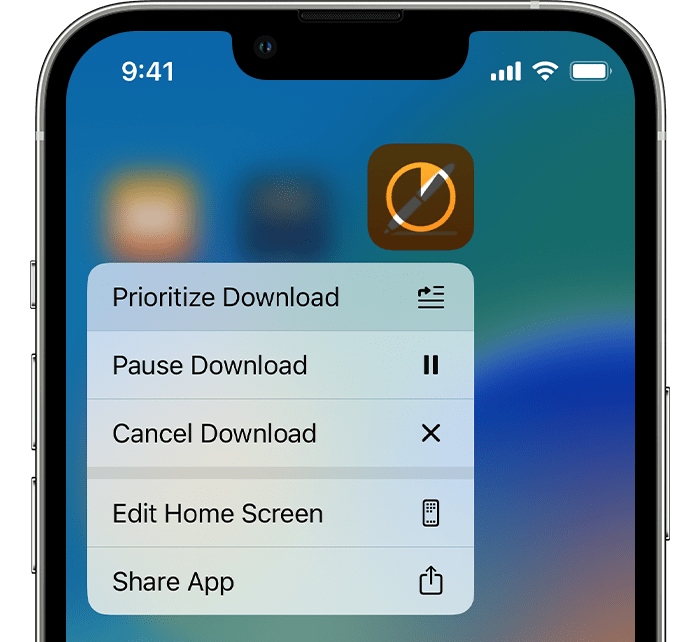Unable to install stock Apple apps on iPhone
I setup my new iPhone14 using the backup from my iPhone 12 Pro Max . For some reason all Apple app like Contacts, Notes, Reminders, Calendar, Watch, Shortcuts etc. is not able to install. All other apps was successfully installed and its up and running. The Apple app icon is showing waiting and when you tap it will bring up a message "Unable to install please try again later". I did try several solutions I saw in the internet but it didn't help. I think if I will do a full reset and will setup without using any backup it will fix the issue. I'm just wondering if there is anyone out there had experience this type of issue? and what is the solution.
[Re-Titled by Moderator]
iPhone 14 Pro Max, iOS 16