bartogeerts wrote:
Rebuilding the Spotlight index on M2 Max Mac not working. Finder Search remains unresponsive even after a week after rebuild start. Followed instructions at Rebuild the Spotlight index on your Mac - Apple Support. Restarted several times. Tried focus on a small folder, Search still comes out blank
A week...(?)
Spotlight re-indexes in a matter of minutes.
Verify your Spotlight Settings
>System Settings>Siri & Spotlight verify your selections
Rebuild the Spotlight index on your Mac—
The best way I have experienced, above all other methods is using the Macintosh HD drag and drop method,
add it to Privacy— and then remove it to initiate the re-index.
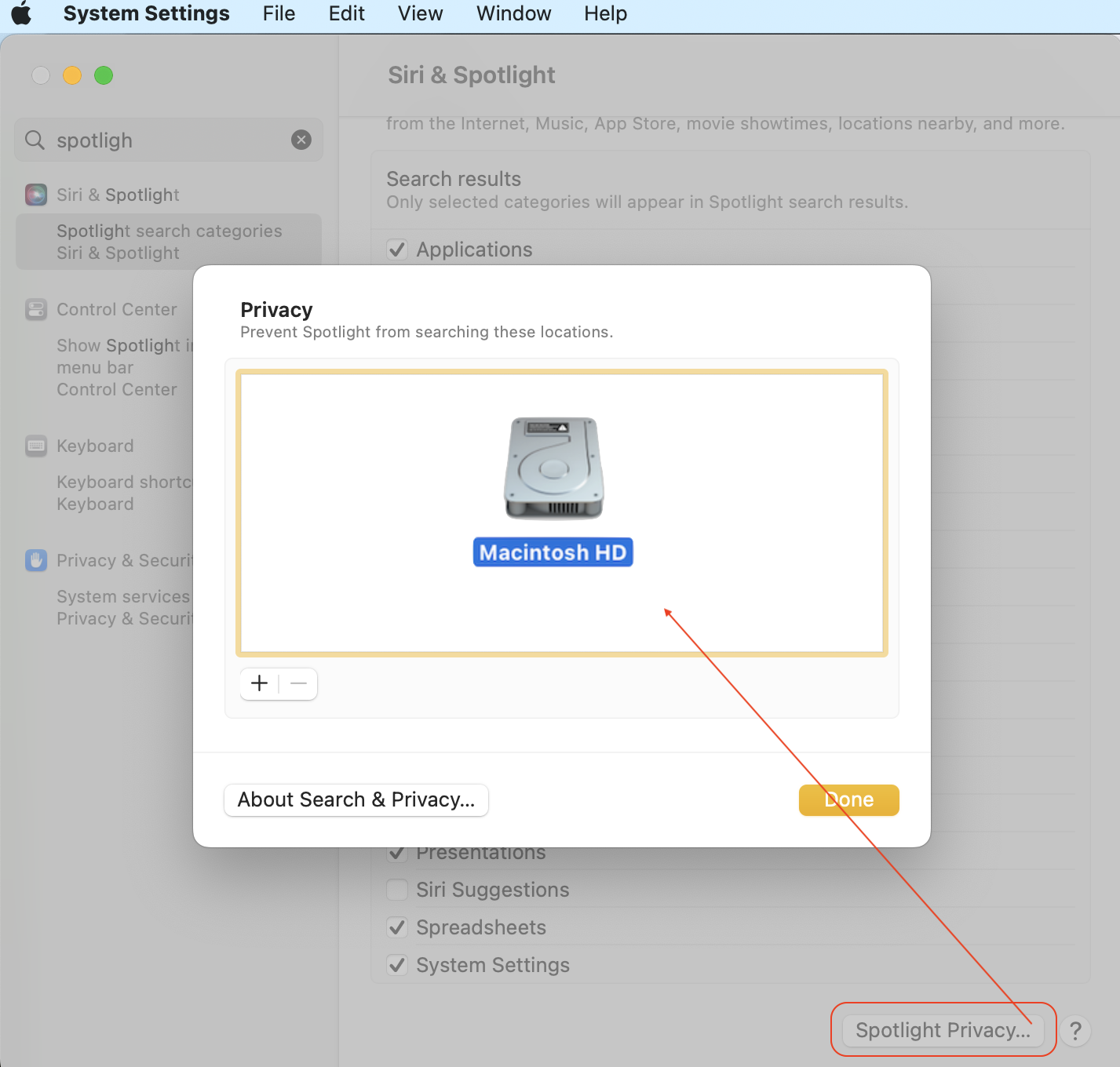
you can see it working, add something to the search field:
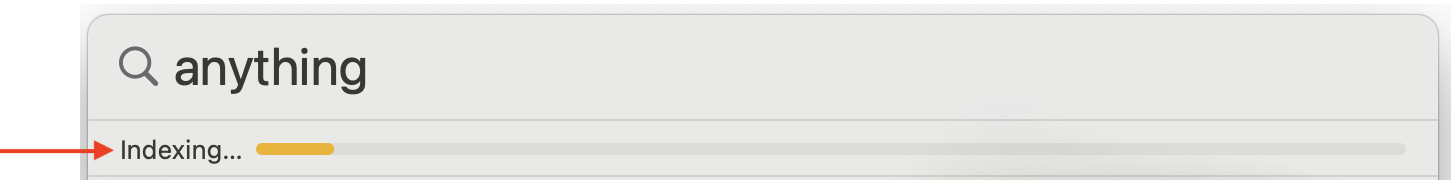
ref:
Rebuild the Spotlight index on your Mac - Apple Support
If you are having a bigger issue try a SafeBoot Use safe mode on your Mac - Apple Support will sort many anomalies
note:
The current stable release of Ventura including bug fixes, security updates is macOS Ventura 13.4.1c (22F770820d)
Keep your Mac up to date - Apple Support
Keep your Mac up to date - Apple Support