There are a few reasons why images from emails might not be showing in Safari.

Which email account are you referring to? Google, iCloud, AOL, Exchange, Outlook, Yahoo or any Other (Refer to the pic )below
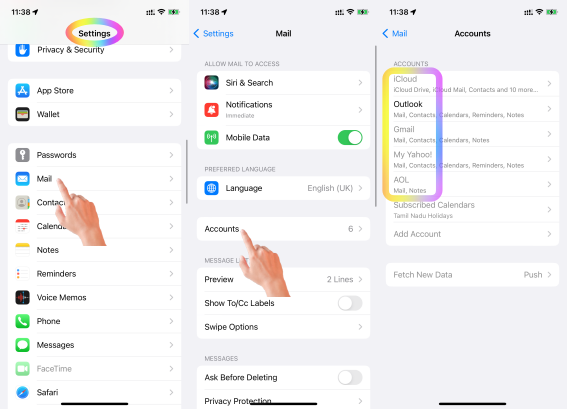

- Is this your corporate iPhone? Then please contact the system administrator of your corporate
- If it is your personal device, in that case, do you have any profile installed by your corporate/organization/enterprise/School Management?
- Erase the profile added by you If you have installed a profile on your own --> Install or remove configuration profiles on iPhone - Apple ...
- Or please contact the system administrator of the organization who provided the profile to you

Your Safari settings might be preventing images from loading. You can check your Safari settings by going to Settings > Safari> Advanced > Show Images. Make sure that this setting is turned on. Settings > Screen Time > Content and Privacy Restrictions > Content Restrictions > Web Content > Limit Adult Website [Tick]
There might be a problem with your internet connection. If your internet connection is slow or unreliable, images might not load properly. Connect iPhone to the Internet - Apple Support
The email or the URL might be corrupted. If the email /URL is corrupted, the images might not load.

Maybe the sender is using MIME encryption.
MIME encrypted emails are emails that have been encrypted using the MIME (Multipurpose Internet Mail Extensions) protocol. MIME is a standard protocol for formatting and transmitting email messages. It includes a number of extensions that allow for encryption, including S/MIME (Secure/Multipurpose Internet Mail Extensions) and OpenPGP (Open Pretty Good Privacy).
MIME encrypted emails are often used to protect the confidentiality of sensitive information, such as passwords, credit card numbers, and medical records. They can also be used to verify the identity of the sender, as the recipient can be sure that the email has not been tampered with.
To read a MIME encrypted email, you will need to have a compatible email client that supports MIME encryption. Most major email clients, such as Outlook, Gmail, and Thunderbird, support MIME encryption.
When you receive a MIME encrypted email, you will see a warning message that the email is encrypted. You will need to enter the recipient's public key in order to decrypt the email. The recipient's public key is typically included in the email message.
Once you have entered the recipient's public key, the email will be decrypted and you will be able to read it.
Here are some of the benefits of using MIME encrypted emails:
- Confidentiality: MIME encrypted emails can help to protect the confidentiality of sensitive information.
- Integrity: MIME encrypted emails can help to verify the integrity of the message.
- Non-repudiation: MIME encrypted emails can help to ensure that the sender cannot deny sending the message.
Overall, MIME encrypted emails can be a secure and convenient way to send sensitive information. However, it is important to be aware of the potential drawbacks before using them.
