Iphone 13 Backup doesn t work
i tried to back my iphone several times also with icloud (paid service) and with Finder on my MacBookAir. How can i proceed to back up my phone and transfer datas on a new one?
i tried to back my iphone several times also with icloud (paid service) and with Finder on my MacBookAir. How can i proceed to back up my phone and transfer datas on a new one?
There are two places you can keep backup (iTunes or iCloud)

Use iCloud Backup
How to back up with iCloud
How to back up your iPhone, iPad, and iPod touch - Apple ...

Back up to Computer...
How to backup with your computer

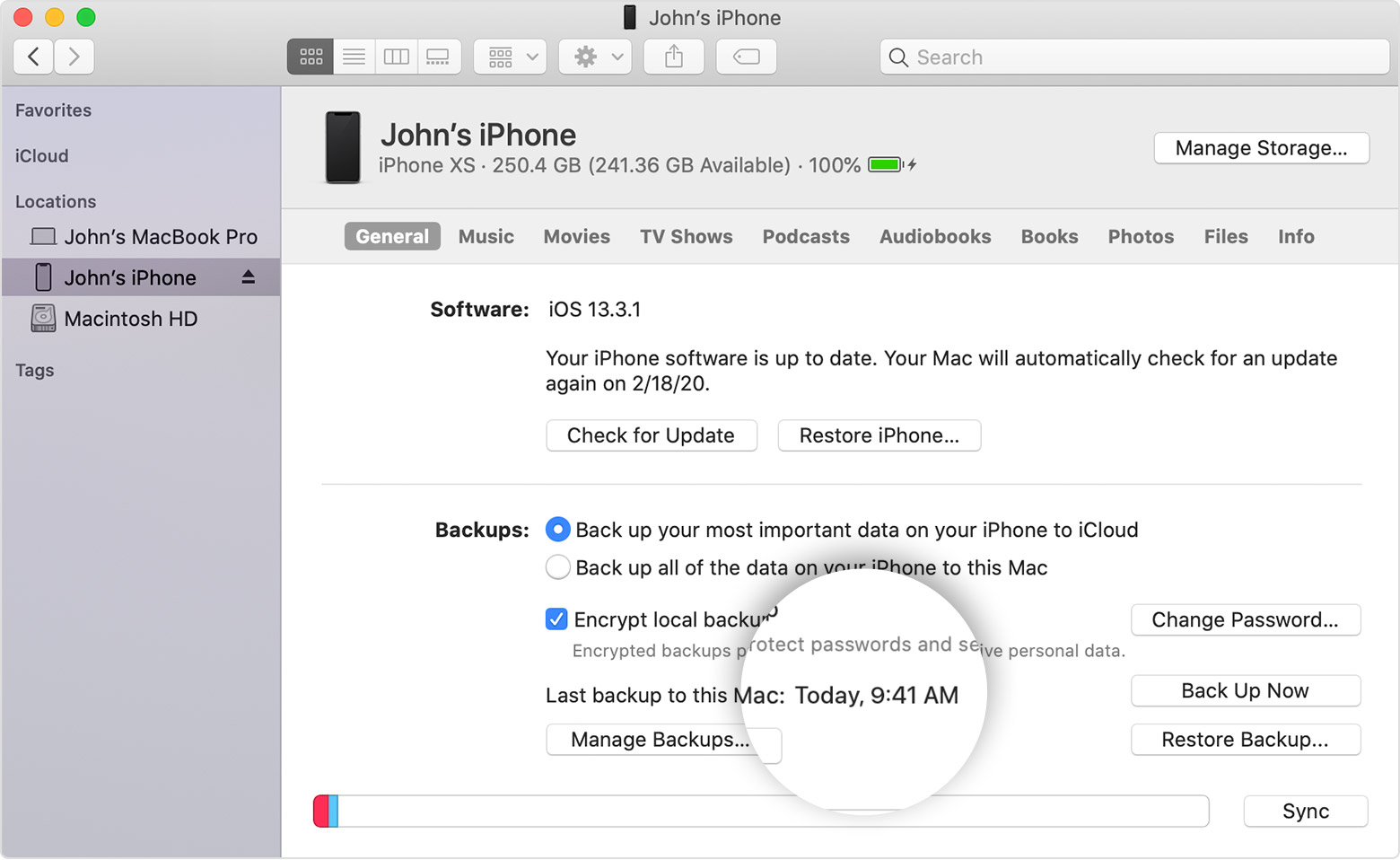

There are two ways based on where you had backed up your device.

Restore your device from an iCloud backup
Restore your iPhone, iPad, or iPod touch from a backup ...

Restore your device from a backup on your computer


Iphone 13 Backup doesn t work