Hello ASCUN75,
This does not look like a hacker has access to your iPhone. This also isn't a result of the recent Rapid Security Response update.
It appears you have the Apple Support app on your iPhone and are trying to click on a support.apple.com link. Rather than going to the website, Safari is asking if you'd rather open the support page within the Apple Support app instead of on Safari.
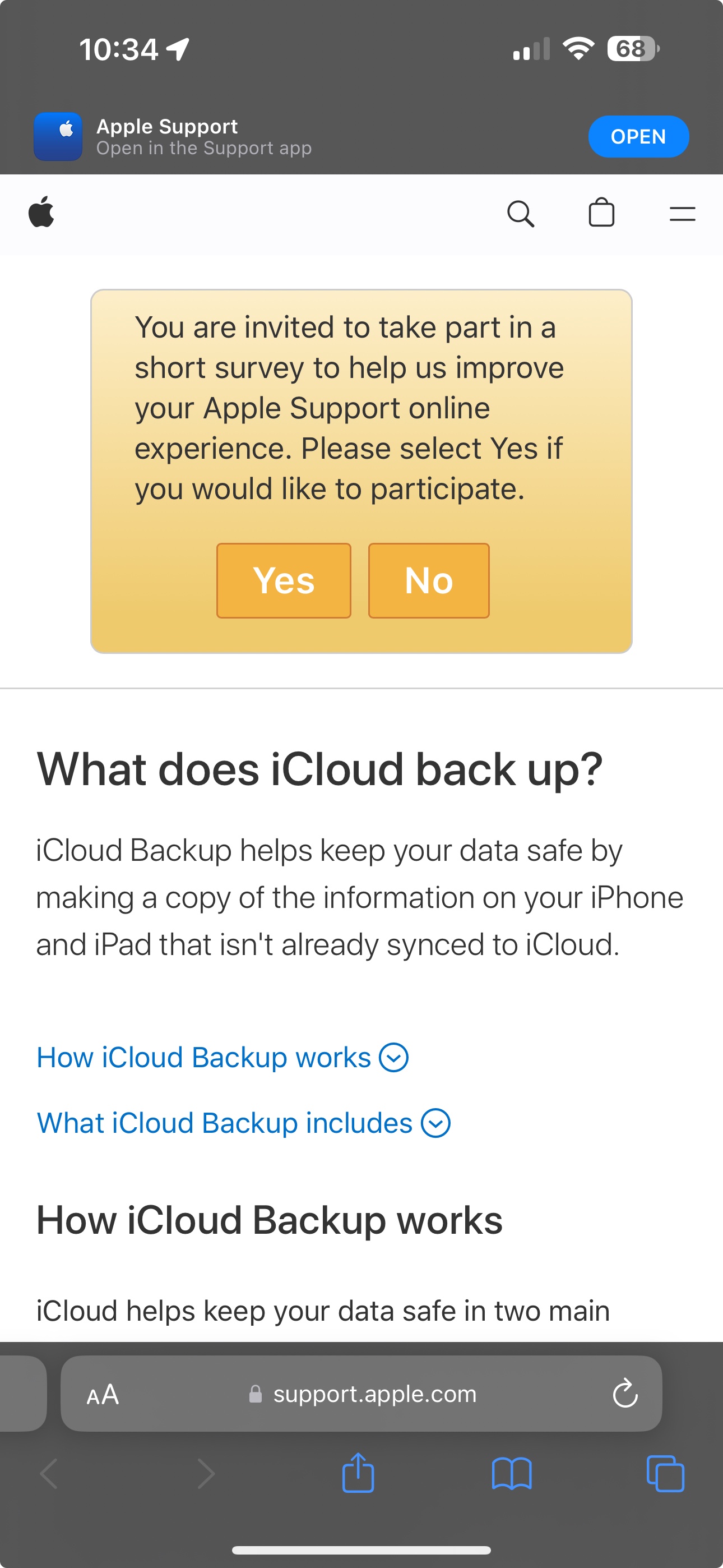
You can see in this screenshot, I also have the Apple Support app. At the top it's saying I can also open it within the app instead of Safari.
You're not being hacked and your device is most likely secure. If you are still concerned, you can follow the steps here - If you think your Apple ID has been compromised - Apple Support. But what you're seeing is expected behavior for going to a support.apple.com link and also having the Apple Support app.