How do you do a hard reset on the iPhone 7?
How do I hard reset an iPhone 7?
Earlier iPhone models
How do I hard reset an iPhone 7?
Earlier iPhone models
Are you talking about a forced restart?
Force restart iPhone 7
Press and hold both the volume down button and the Sleep/Wake button at the same time. When the Apple logo appears, release both buttons.
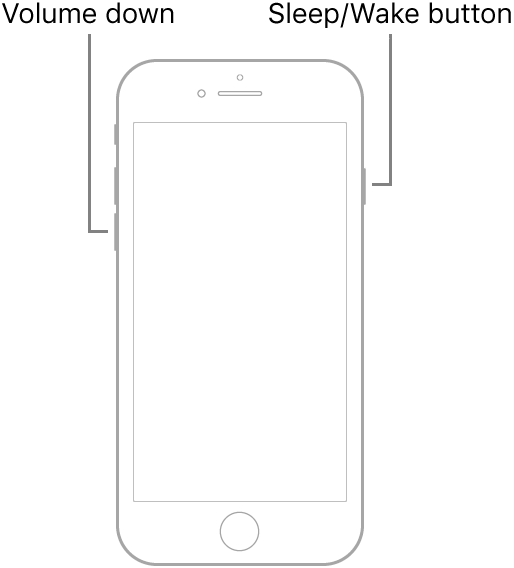
Are you talking about a forced restart?
Force restart iPhone 7
Press and hold both the volume down button and the Sleep/Wake button at the same time. When the Apple logo appears, release both buttons.
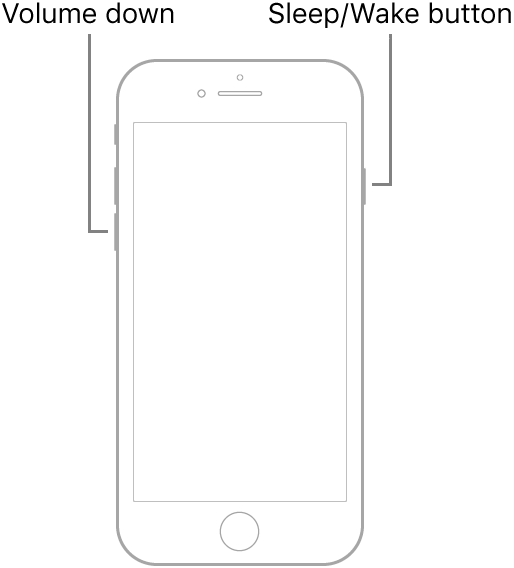
hlanier45 wrote:
How do I hard reset an iPhone 7?
Press and hold both the Side and Volume Down buttons for at least 10 seconds, until you see the Apple logo.
Terminology can be confusing. Some users call erasing the data on the phone a Hard Reset. If that is your goal.....
Settings > General > Transfer or Reset iPhone > Erase All Content and Settings
hlanier45 Said:
"How do I hard reset an iPhone 7?"
-------
Looking to Rid of your iPhone:
If you want to set reset this to factory settings so that you can rid of it, then perform as instructed here, including the lCloud logout, backup creation: What to do Before you Sell, Give Away, or Trade in your iPhone or iPad - Apple Support
Thanks
You are welcome.
How do you do a hard reset on the iPhone 7?