The most direct way is to add each of the 12 cells.
=January::Table 1::B20+February::Table 1::B20+...etc
Another way involves a summary table:
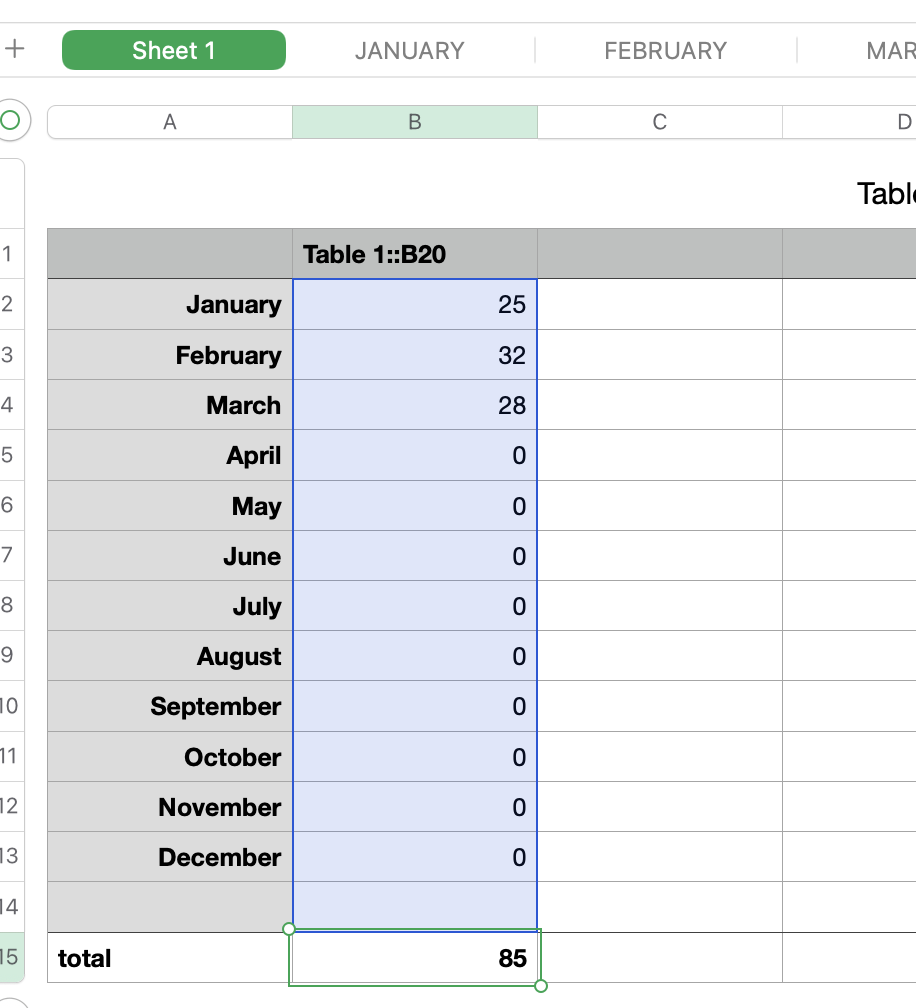
Text in column A and row 1 is typed in manually.
Formula in B2 =INDIRECT($A2&"::"&B$1)
Fill down for the rest of the months
Fill right if you have other cells to collect from these sheets
Formula in B15 (footer row) = SUM(B)
Your Totals table will then refer to that sum.
You don't really need this footer formula, you can SUM them in your Totals table or do averages or whatever other manipulations you need to do on the 12 values.