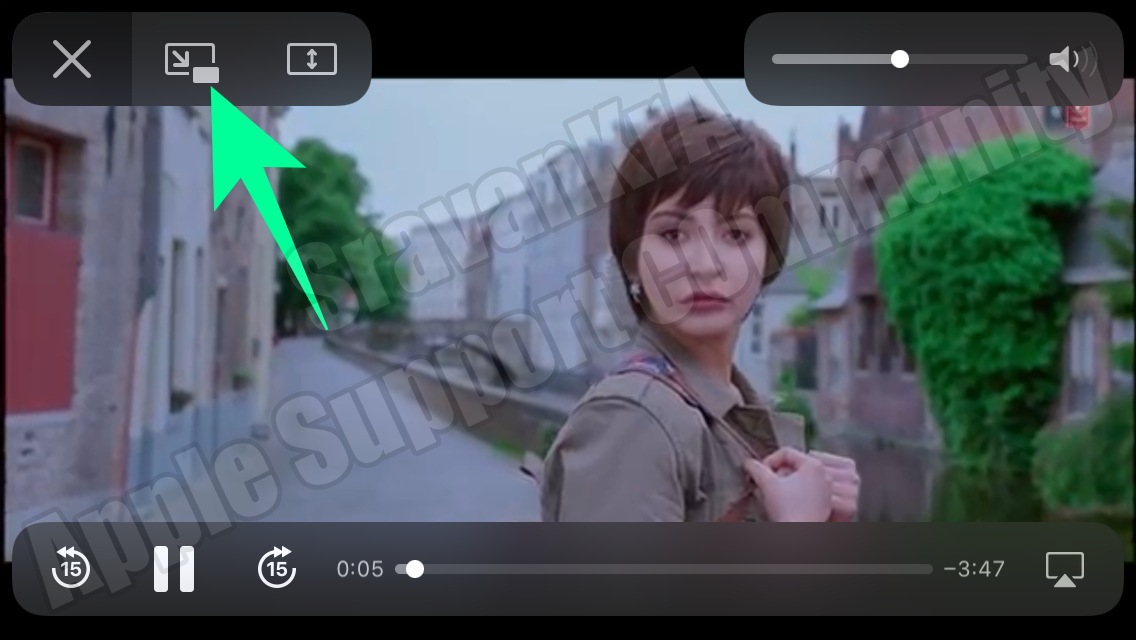Please contact Netflix.
Currently, the Apple TV app has this feature for sure.
If your video player app (YouTube) doesn’t support PIP right now, then you may have to wait for the developer to update the app compatible with iOS 14 with PiP.
Alternatively, you may go to youtube.com in Safari, play a video, and make it full screen. Now you can select the newly-added PIP button on an iPhone running iOS 14, and the video will pop out from the page. You can change tabs or navigate to different apps, and the video will keep running in the PIP.
See the pic below, a snapshot was taken on iPhone SE 1st Gen iOS 14.0.1