Pages starts a 'new line' automatically when it is needed to accommodate an increasing amount of text.
Pressing the return key forces a new line (and, in a word processing document, a new paragraph).
That your press of a return inserts an 'extra' line is due to a user setting of that behaviour. The 'user' could be you, or it could be the 'user' who created the template from which your document is created.
With the paragraph(s) selected, click the format brush to see a list that includes the Spacing controls:
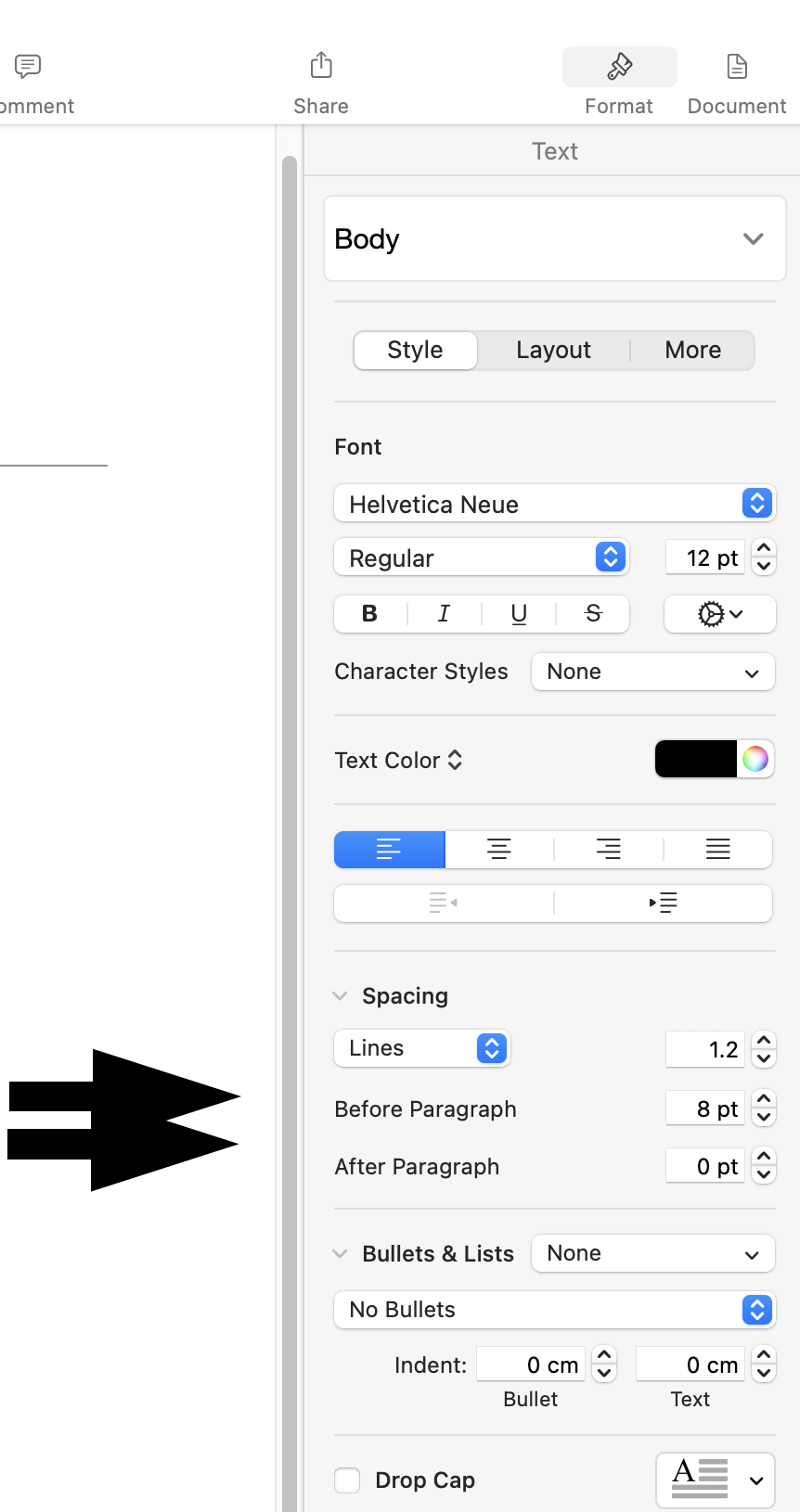
Adjust the Before and After Paragraph settings to meet your needs.
REgards,
Barry