I can't add my credit card as payment method on my Apple ID
MZFinance.FamilyNonHoH.CannotAddPayment
Hello Everyone.
Anyone know what the above message means when adding new credit card?
Thank you.
i11 phone
[Edited by Moderator]
MZFinance.FamilyNonHoH.CannotAddPayment
Hello Everyone.
Anyone know what the above message means when adding new credit card?
Thank you.
i11 phone
[Edited by Moderator]
Got this to work: I was on a family plan and I was not the owner. The owner of the family plan can add and remove payment method. But when I tried to delete a card or add a card, it gave me that error message “MZFinance.FamilyNonHoH.CannotAddPayment”. I decided to leave the family plan, and instead of tapping “Payment & Shipping” , I tried a different way and I tapped “Media & Purchases” > “View Account” > “Manage Payments” and entered my card info there
Got this to work: I was on a family plan and I was not the owner. The owner of the family plan can add and remove payment method. But when I tried to delete a card or add a card, it gave me that error message “MZFinance.FamilyNonHoH.CannotAddPayment”. I decided to leave the family plan, and instead of tapping “Payment & Shipping” , I tried a different way and I tapped “Media & Purchases” > “View Account” > “Manage Payments” and entered my card info there
Agree
So i update the payment method from organizer’s phone, it works 👍
You are apart of a iCloud family, and you are not the organiser.
MZFinance.FamilyNonHoH.CannotAddPayment
is a pathetic description.
Was the family plan something through your cell phone carrier, or are you talking about the Family Sharing on Apple?
See -> How to redeem your Apple Gift Card or App Store & iTunes gift card
How to redeem your Apple Gift Card or App Store & iTunes gift card – Apple Support (UK)
When redeeming a gift card, the amount will be credited to your (1) Apple Account balance and (2) you need to set your Apple Account balance as your default payment.
(1)
See -> Check your Apple Account balance
Check your Apple Account balance – Apple Support (UK)
(2)
See -> Add a payment method to your Apple ID
Add a payment method to your Apple ID – Apple Support (UK)
See also -> What you can buy with your Apple Gift Card or Apple Account balance
What you can buy with your Apple Gift Card or Apple Account balance – Apple Support (UK)
⤵️
If you update your payment method or add funds to your Apple Account balance, It would take about 1 to 3 business days in order to process.
If you're still unable to update your payment method, Contact Apple Support.
if you still need help, get support from Apple directly -> Get Support or call Apple in your region see -> Contact Apple for support and service
For anyone still experiencing this, I suggest getting in contact with Apple support, they have a number you can text. I fixed my problem within half an hour.
Try turning family sharing on & off!
The family sharing through apple.
Worked for me…thank you👏👏👏
Much appreciated.
Fix?
im unable to add my own card and this pops up EVERYTIME i try to remove my moms card
Remover um método de pagamento do ID Apple
Saiba como remover um método de pagamento. Se você não conseguir removê-lo, talvez seja necessário cancelar assinaturas, desativar o compartilhamento de compras ou pagar um saldo não pago.
Remover um método de pagamento
Remover um método de pagamento
Se você não conseguir remover um método de pagamento
Caso tenha assinaturas como o iCloud+, tenha um saldo não pago ou use o compartilhamento de compras, você precisará manter pelo menos um método de pagamento registrado.
Remover um método de pagamento no iPhone ou iPad

Remover um método de pagamento no Mac
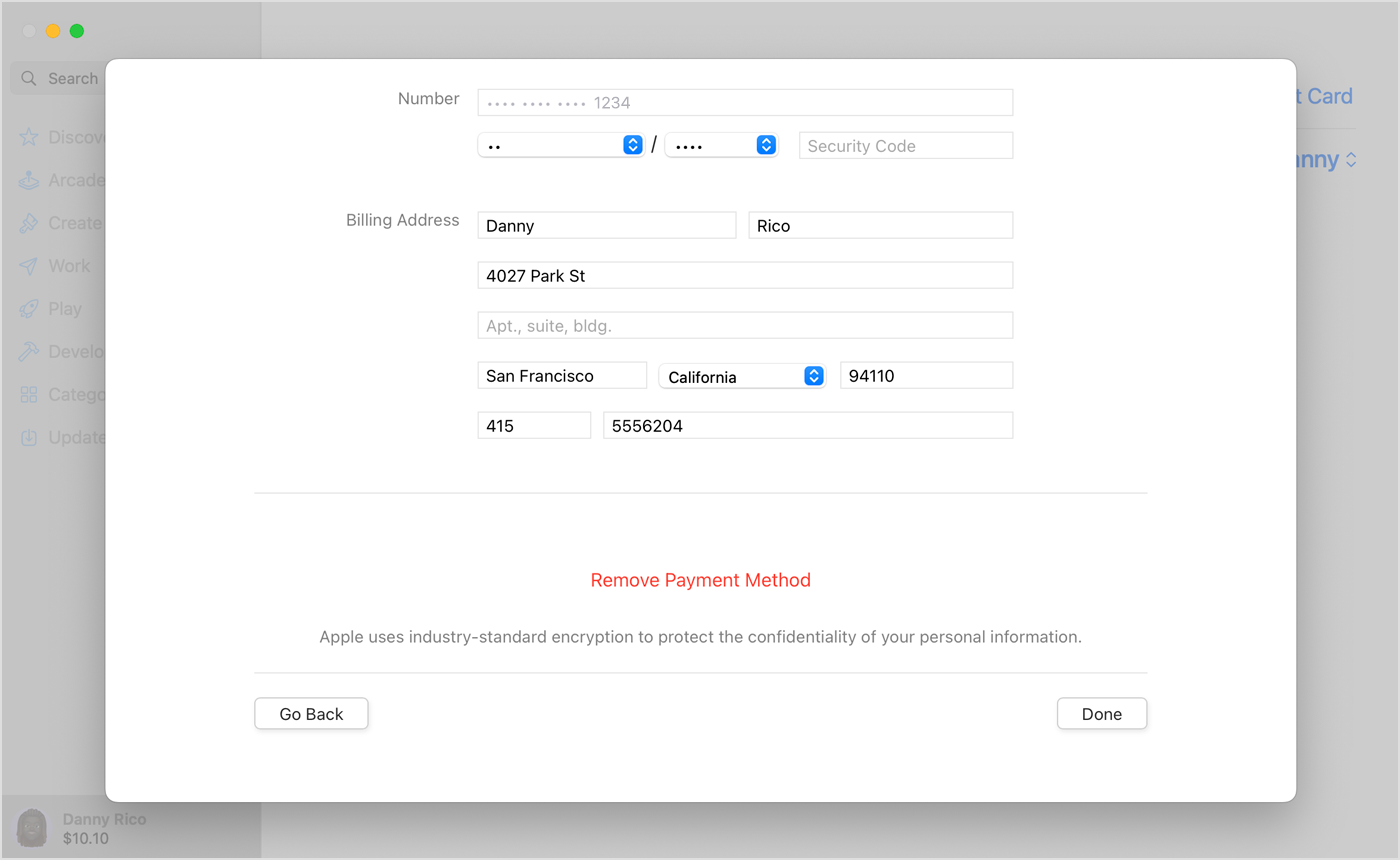
Remova um método de pagamento no PC com Windows ou Microsoft Surface
5. Selecione "Remover Método de Pagamento".
Remover um método de pagamento online
Você também pode remover um método de pagamento depois de iniciar sessão em appleid.apple.com.
Em alguns países e regiões, talvez seja necessário adicionar um novo método de pagamento usando appleid.apple.com para remover o método de pagamento existente.
Data da publicação: 03 de abril de 2023
Ajudou?
Sim
Não
[Edited by Moderator]
Não consigo excluir o método de pagamento do ID Apple como faço?
Yes Fixed.
Thank you.
I have the same issue but I’m not my family’s organizer. I’ll try editing it from his phone
I can't add my credit card as payment method on my Apple ID